Use Sophos Network Agent for iOS 12 and Android devices
Sophos Network Agent enables Sophos Firewall to authenticate local network users using mobile devices running iOS 12 and earlier, and Android.
Warning
Sophos Network Agent reached End of Life (EOL) on September 1, 2023.
To set up strict authentication for unauthenticated users, select Use web authentication for unknown users in the firewall rule.
Additionally, go to Authentication > Web authentication. Under Authorize unauthenticated users for web access, select Show captive portal link. The captive portal page requires unauthenticated users to sign in.
Introduction
Sophos Network Agent is an authentication client. When users sign in to it, they are signed directly into the network. It needs the authentication server CA to establish a TLS connection with Sophos Firewall.
Users must download the authentication server CA certificate and import it into the client. They must do as follows:
- Download Sophos Network Agent.
- Download the authentication server CA certificate from the user portal.
- Import the authentication server CA to Sophos Network Agent.
Import authentication server CA for iOS 12 and Android devices
Users must sign in to the user portal and download the authentication server CA certificate for mobile devices running iOS 12 and earlier, and Android. They must do as follows:
-
Download and install Sophos Network Agent from the following stores:
-
On your mobile device, browse to the user portal and sign in.
-
Go to Download client > Authentication clients and click Download certificate for iOS 12 and earlier and Android to download the authentication server CA certificate.
Here's an example:
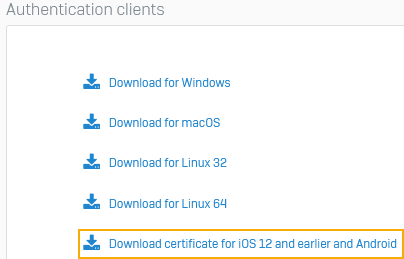
-
Enter your passcode.
-
Open Sophos Network Agent, import the CA certificate you've downloaded from the user portal, and click Yes.
Here's an example:
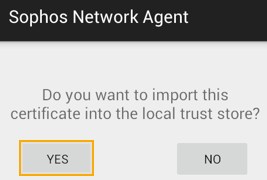
-
Sign in to Sophos Network Agent.
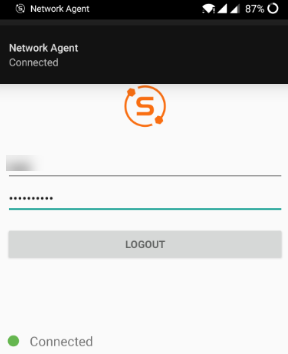
Sophos Firewall now signs you into the network.
Tip
When your iOS device is locked or loses internet connectivity, you may be signed out of Sophos Network Agent. Open the client and sign in again.