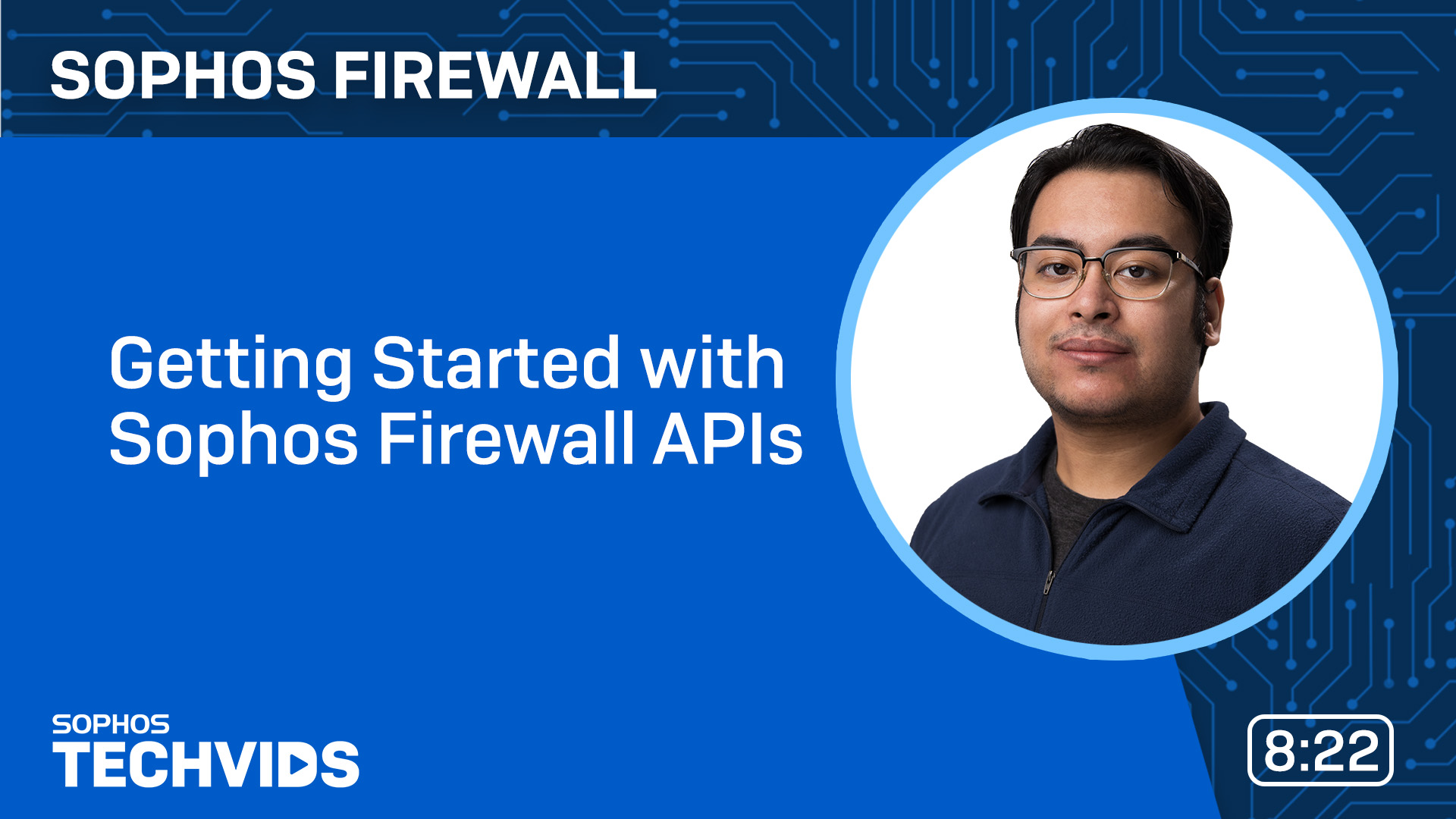API
You can add, update, or delete the firewall configuration using the Application Programming Interface (API).
The firewall's API allows you to manage your firewall configuration programmatically. Rather than sign in to your firewall's web admin console and manually add, update, or remove configurations, you can use the API code to automate these tasks.
You can use it to apply the same configuration to multiple firewalls. The API client can be a browser, the firewall or the administrator endpoint's Linux command-line interface, or an API application, such as Postman.
-
API prerequisites
API access is turned off by default.
-
XML tags and attributes
Details and attribute list of Sophos Firewall.
-
Post individual requests
-
Postman collection
Try this. It's easy to use.
Getting started with API