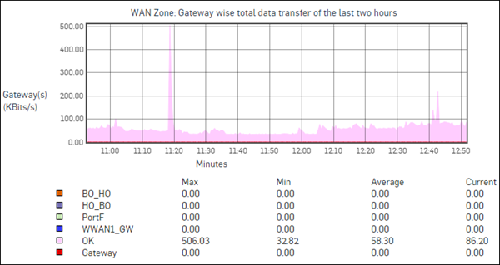Data transfer through WAN zone graphs
There are three WAN zone graphs, which provide information about data transfer through the WAN zone.
Total upload and download data transfer of the selected period
This graph shows the uploaded and downloaded data transfer. In addition, it shows the minimum, maximum, average, and current data transfer for uploaded and downloaded traffic individually.
The x-axis shows minutes, hours, days, or months (depending on the time period selected).
The y-axis shows the amount of data uploaded and downloaded (Kbps).
Legend:
- Orange: Uploaded traffic
- Purple: Downloaded traffic
Total data transfer of the selected period
This graph shows the total data transferred from the WAN zone. In addition, it shows the minimum, maximum, average, and current data transfer.
The x-axis shows minutes, hours, days, or months (depending on the time period selected).
The y-axis shows the uploaded and downloaded traffic (Kbps).
Legend:
- Orange color: Total (uploaded and downloaded) traffic
Gateway-wise total data transfer of the selected period
This graph shows the data transfer for each gateway from the WAN zone. In addition, it shows the minimum, maximum, average, and current data transfer for each gateway.
The x-axis shows minutes, hours, days, or months (depending on the time period selected).
The y-axis shows the uploaded and downloaded traffic (Kbps).
Legend:
- Different color for each gateway