Add an alias
You can bind multiple IP addresses to a single physical interface using an alias.
- Go to Network > Interfaces, click Add interface, and select Add alias.
-
Specify the settings.
Note
You can assign multiple IP addresses from different subnets to a physical interface under these conditions:
- For internal hosts, Sophos Firewall must be the default gateway.
- Upstream devices must have an IP address from each subnet of the alias addresses (that are acting as a gateway for Sophos Firewall traffic).
Setting Description Physical interface Interface to which the alias will be bound. IP version IP version that corresponds to the selected interface. For example, aliases of IPv4 interfaces must have IPv4 addresses. IPv4/Netmask IPv4 address and subnet mask. IPv6/Prefix IPv6 address and prefix. -
Click Save.
The IP address is bound to the selected interface.
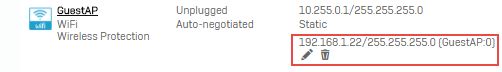
Note
If you've added more than three IP addresses as aliases, at first, you can only see the first three IP addresses. Hover over one of the visible IP addresses to see the scroll bar. You can then scroll down to see the additional IP addresses.