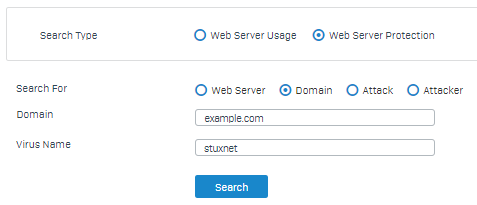Custom
Create reports that include only the criteria that you specify.
You can create the following custom reports:
-
Web report: Search for surfing activity or viruses. You can specify user, domain, and other criteria.
Note
Custom web reports only show allowed domains, URLs, web categories, and IP addresses. To see the details of blocked traffic, go to Reports > Applications & web and select Blocked web attempts.
-
Mail report: Search for mail usage, spam, and viruses. You can specify protocol, user, and other criteria.
- FTP report: Search for FTP usage and viruses. You can specify transfer type, user, file, or source IP.
- User report: Search for usage information such as high-risk applications, unproductive web domains, and viruses detected. You can specify username, source host, and other criteria.
- Web server report: Search for web server activity such as time, user, and URI. You can also search web server protection activity.
The following criteria are used to search for the detection of a specific virus on a domain that is protected by the firewall.