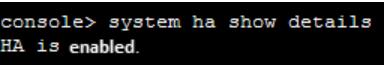Verify HA status
You can verify if HA has been configured in the following ways:
- In the Sophos Firewall Control center.
- Using the Sophos Firewall command line interface (CLI).
Using the control center
Go to Control center.
Depending on the device you're signed in to, the HA configuration is shown as follows:
-
Primary, active-active.
Here's an example of an active-active HA cluster where the device is primary, and the status of both the primary and auxiliary devices is active.
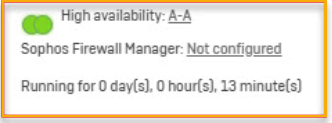
-
Primary, active-passive.
Here's an example of an active-passive HA cluster where the device is primary, the status of the primary device is active, and that of the auxiliary device is passive.
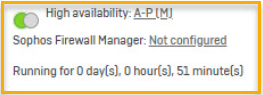
-
Auxiliary, active-passive.
Here's an example of an active-passive HA cluster where the device is auxiliary, the status of the primary device is active, and that of the auxiliary device is passive.
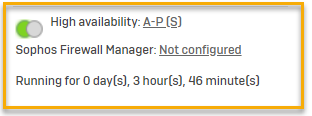
Using the command line interface (CLI)
To verify the HA configuration status using the Sophos Firewall CLI, do as follows:
- Log in to the CLI console of the primary device using administrator credentials.
- Type
4to select 4. Device Console. - Type:
system ha show details - Press Enter.
Here's an example of the HA status.