Configure a DHCP server
To allow Sophos Firewall to integrate with your existing DHCP servers and allow clients to receive DHCP information, add your DHCP servers to Sophos Firewall.
- Go to Network > DHCP.
- Click Add.
-
Specify the general settings.
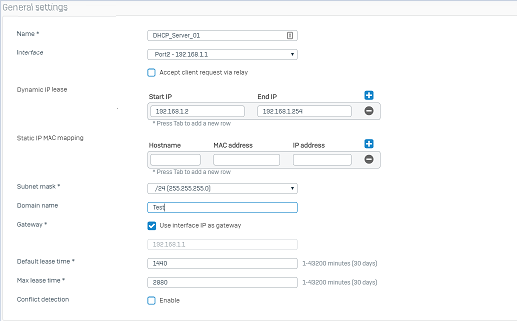
Option Description Interface Interface to use for the DHCP server. The firewall listens for DHCP queries on this interface. Accept client request via relay Accepts DHCP requests through a DHCP relay agent from clients belonging to a subnet different from the server's subnet. Dynamic IP lease Ranges from which the DHCP server allocates IP addresses to clients. Static IP MAC mapping Static MAC address-to-IP address mappings. The IP address is always assigned to the MAC address on the specified host. Subnet mask Subnet mask for the DHCP server. Domain name Domain name that the DHCP server will assign to clients. Gateway IP address to be used as the default gateway. You can specify a gateway or use the interface IP as the gateway. Default lease time Time to use for leases, in minutes, for clients that don't request a specific lease time. Max lease time Maximum lease time, in minutes. The client must send a new request to the DHCP server after the time specified has expired. Conflict detection Turn on IP address conflict detection to check the IP address before leasing. If the address is already leased, it won't be leased again. -
Optional: Add DNS server IP addresses.
- Optional: Add Windows Internet Name Service (WINS) server IP addresses.
- Click Save.