Installing on KVM
You can install a Sophos Firewall QCOW2 disk on the KVM platform.
- Go to Sophos Firewall free trial and download the .zip file containing the QCOW2 disk. Extract and save the disk on the device that has the virt-manager installed.
- To connect to the server, open the virt-manager and go to File > Add Connection.
-
Enter a name and select the QEMU/KVM connection.
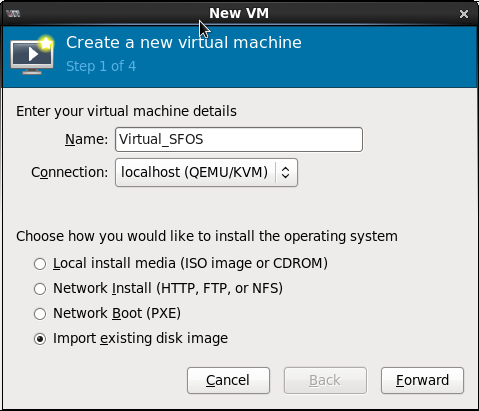
-
To import the Sophos Firewall image for the primary disk, select the .qcow2 file and select Open.
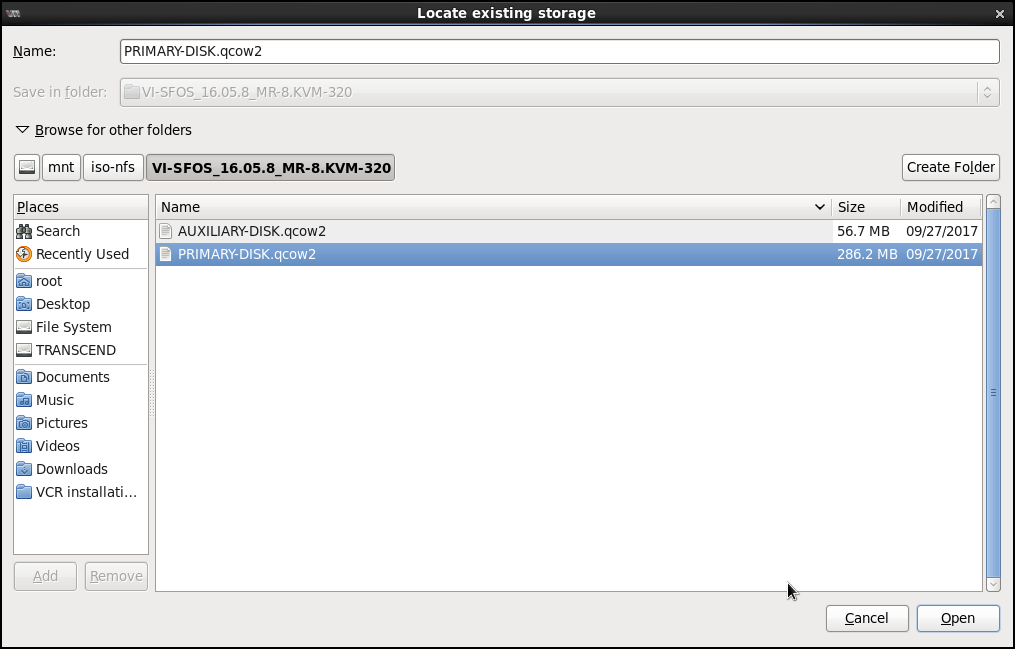
-
Select the storage location and select Forward.
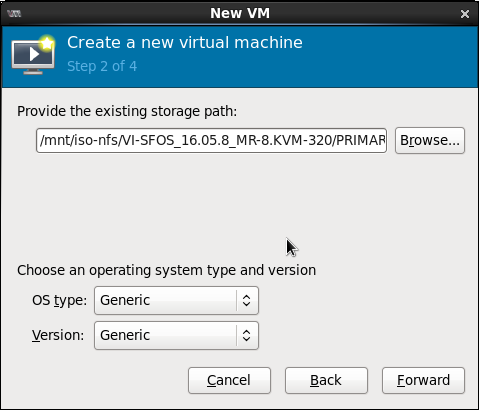
-
Set virtual memory (vRAM) to 4096 MB or higher and CPU to 1.
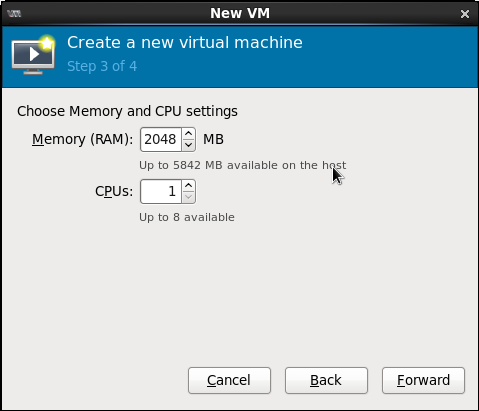
-
Select the following Advanced options:
- Network interface of the host device.
- Fixed MAC address, if required.
- Set Virt Type to kvm.
- Chipset architecture.
- Select Customize configuration before install and select Finish.
-
Specify the advanced settings for Disk 1 (primary disk):
Disk bus: Virtio
Storage format: qcow2
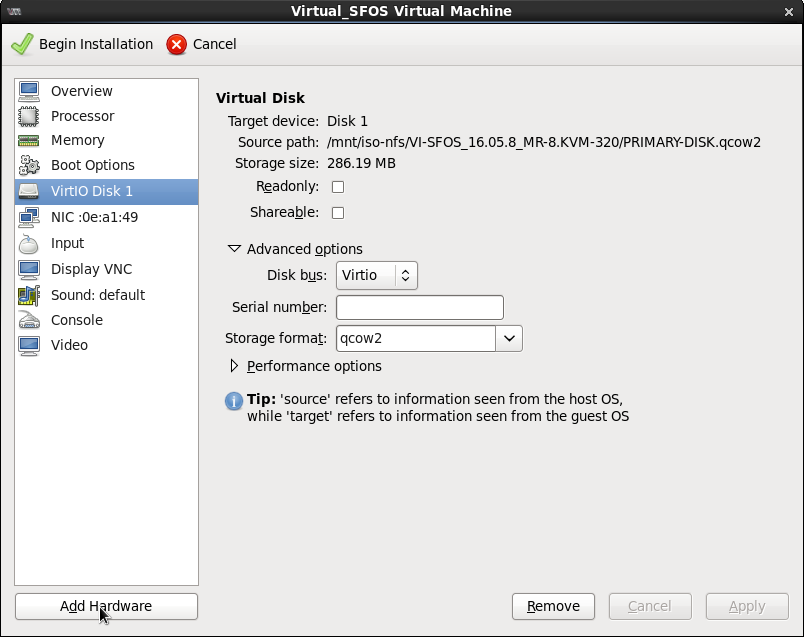
-
To add the auxiliary disk, go to Add Hardware > Storage. Under Select managed or other existing storage, select the auxiliary disk.
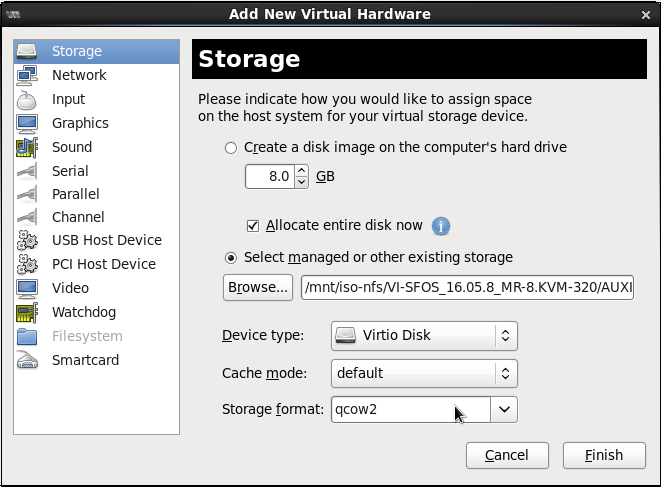
-
To configure the network settings for the appliance, go to Add Hardware > Network. Specify the host device, MAC address and device model.
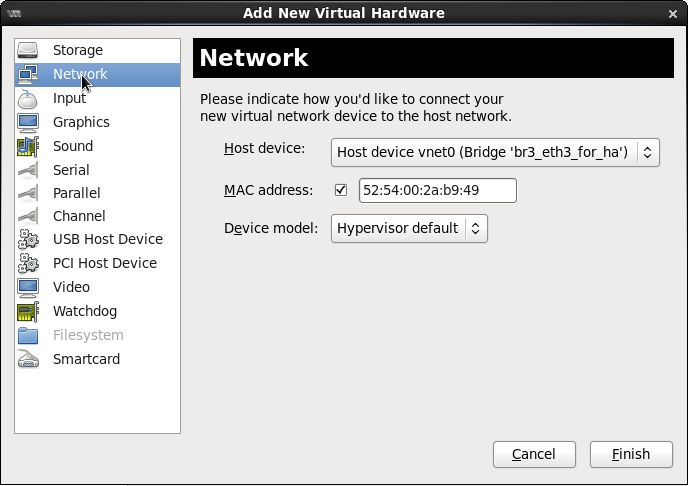
-
To specify the network interface cards.
-
For Virtual Network Interface (NIC 1), set Device model to Hypervisor default.
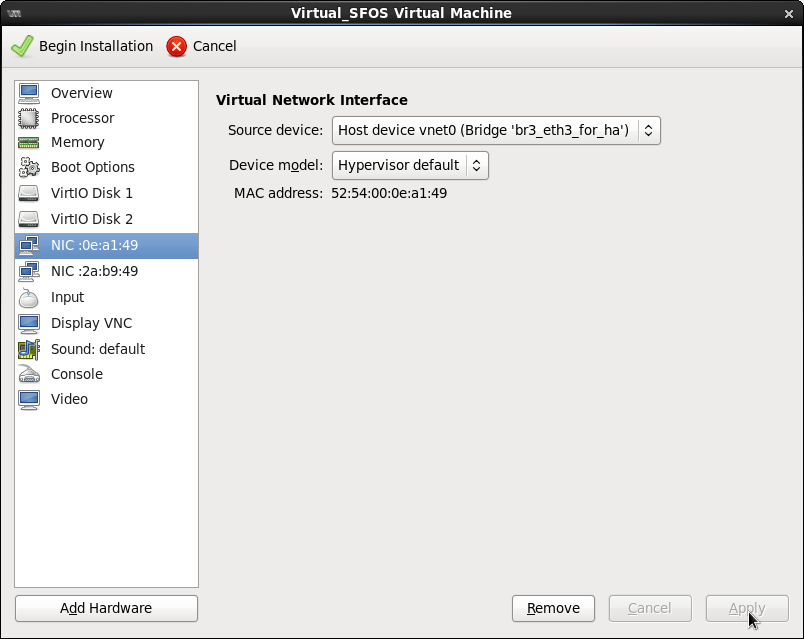
-
For Virtual Network Interface (NIC 2), set Device model to Virtio.
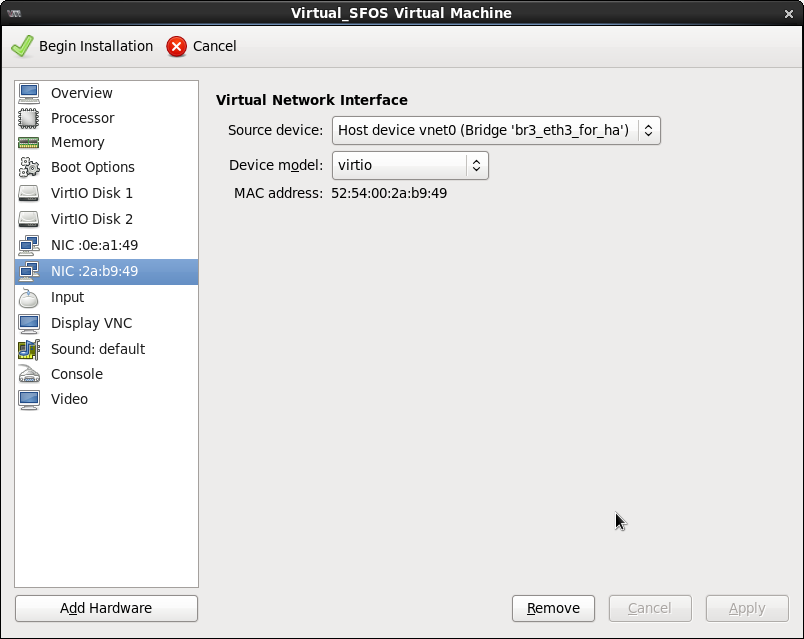
-
-
Select Begin Installation.
Sophos Firewall will be installed on the server.
-
If you're using Proxmox, go to the VM settings and turn off Use QEMU Guest Agent.
You must do this to ensure the firewall VM works properly.
-
Configure Sophos Firewall.
- Enter the administrator password
admin. -
Accept the Sophos End User Terms of Use.
The Main menu appears.
-
From the management device, go to
https://172.16.16.16:4444. -
Select Start to open the initial setup wizard and complete the basic configuration.
Restriction
The wizard won't start if you've changed the default password from the CLI console.
- Enter the administrator password
You need to activate and register Sophos Firewall.