Reset your admin password from web admin console
You can reset the default admin password from the web admin console.
Do as follows:
- Go to Administration > Device access > Default admin password settings.
- Enter your current password.
- Enter the new password and confirm it.
-
Click Apply.
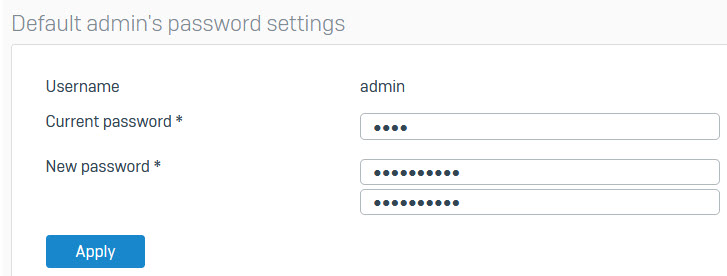
Tip
You can also reset the password by accessing Sophos Firewall through Sophos Central.