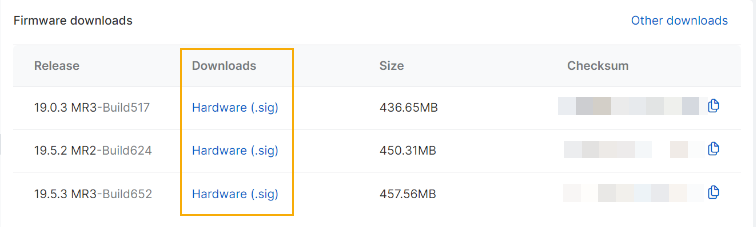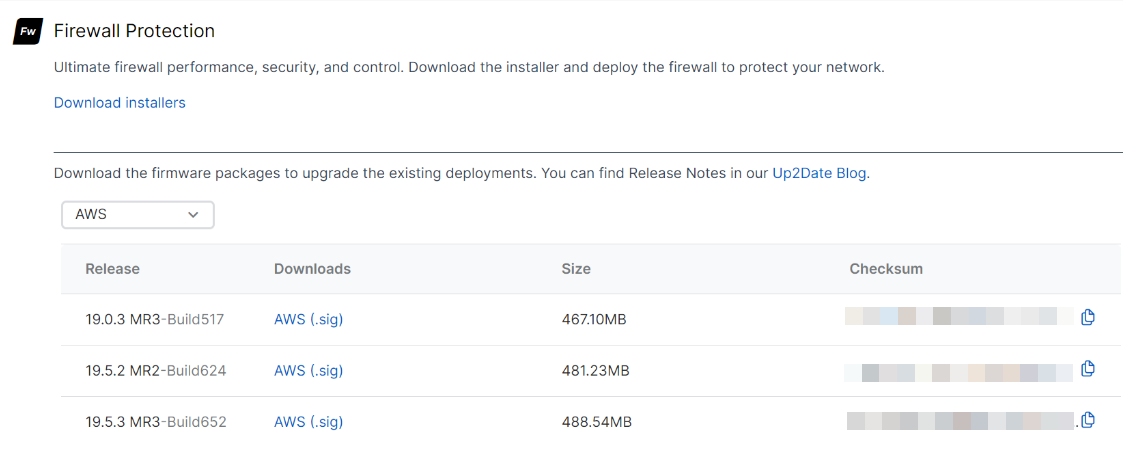Download firmware
You can download firmware for your active firewalls and new firewalls.
To download firmware for your active firewalls, do as follows:
- Go to Sophos Central and sign in to your account.
- Click your Profile icon.
 .
. - Go to Licensing > Firewall licenses.
-
Search for your firewall, then click the arrow next to its name to see its details.
You'll see your firmware downloads on the right.
-
If you see the firmware you want to download for your active firewall, click the link under Downloads. For example,
Hardware (.sig). -
If you want to download different firmware, do as follows:
-
-
Accept the End User Terms of Use and download the firmware.
To download firmware for new firewalls, do as follows:
- Go to Firewall installers.
- Click Download for the product and platform you want to download.
- Accept the End User Terms of Use and download the firmware.