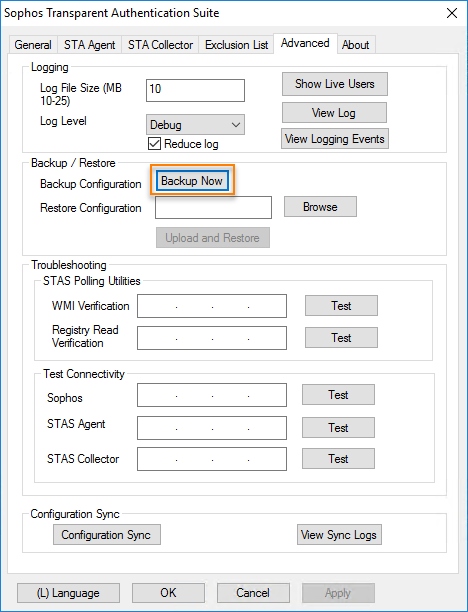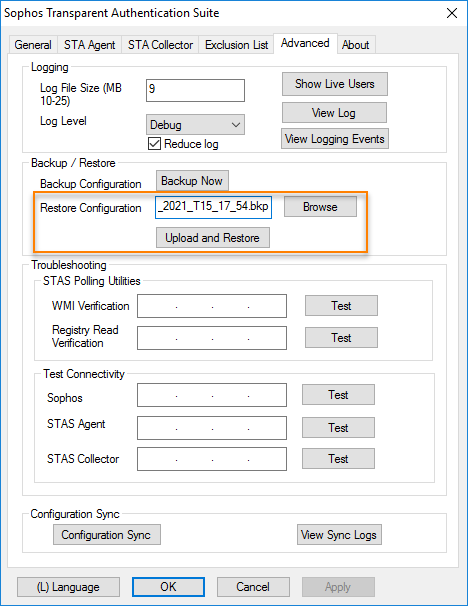Backup and restore STAS configuration
Sophos Transparent Authentication Suite (STAS) allows administrators to take backups of current STAS configurations, and to restore to a previous backup.
Backup STAS configuration
To take a backup of the configuration, do as follows:
- Sign in to the server with the STAS application using the administrator credentials.
- Start the STAS application from the desktop or Start menu.
- Click Advanced.
-
Under the Backup / Restore section, click Backup Now.
-
Choose the location in which to save the backup file.
-
Click OK.
The backup file is stored as follows:
STAS_ConfigBackup_DD_MM_YYYY_THH_MM_SS.bkp
Restore STAS Configuration
To restore a backup of the STAS configuration, do as follows:
- Sign in to the server with the STAS application using the administrator credentials.
- Start the STAS application from the desktop or Start menu.
- Click Advanced.
- Under the Backup / Restore section, enter the location of the .bkp file or click Browse to locate it using File Explorer.
-
Click Upload and Restore.