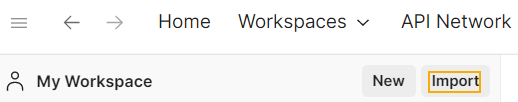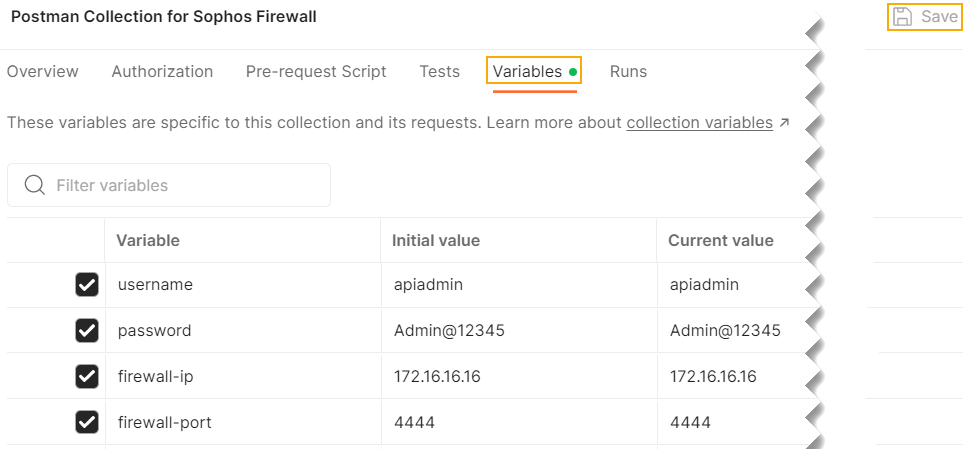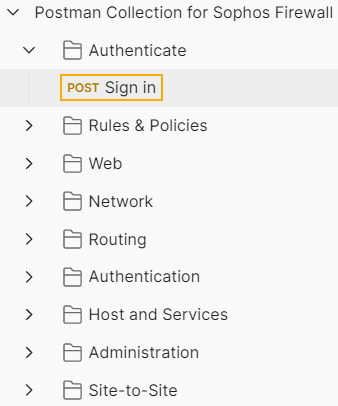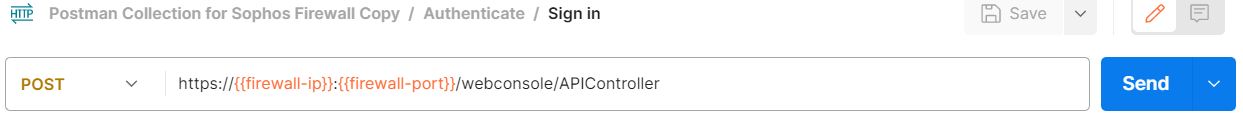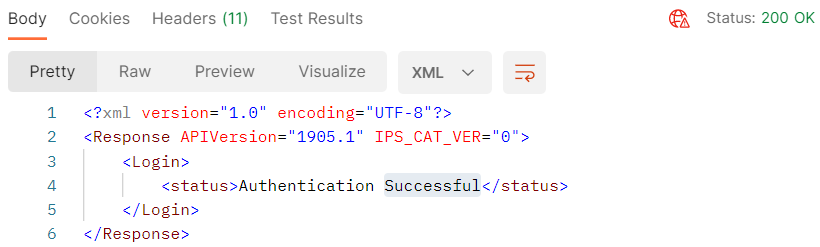Postman collection
Sophos Firewall provides a ready-to-use Postman collection with preconfigured API payloads to simplify creating and updating configurations using the API.
You can import this collection into Postman to authenticate and send configuration requests. You must customize the key variables, such as the firewall IP address or hostname and configuration details, to meet your network requirements.
Watch the video
Use the Postman collection
To use the collection, do as follows:
- In the firewall, check if you've turned on API and allowed access to API administrators. See API.
- Install the latest Postman application on your endpoint.
-
Click Import and paste the following URL:
https://docs.sophos.com/nsg/sophos-firewall/api-collections/sophosfirewall.postman_collection.jsonPostman imports the collection. Alternatively, go to the URL, save the file in a text editor, such as, Notepad, and import the file to Postman.
-
In the collection's main menu, click Variables, and change the following initial or current values based on your requirement, then click Save:
- username
- password
- firewall-ip: It's the IP address of your web admin console.
- firewall-port
Note
The updated values are automatically applied to your Postman collection, although you can't see them in the individual requests.
-
In the collection list, click Authenticate and click Sign in to test the connection and variables.
-
In the main body, click Send.
You'll see a success message in the section below the main body.
-
You can now send configuration requests. These contain example settings. Make sure you customize these to meet your network requirements.