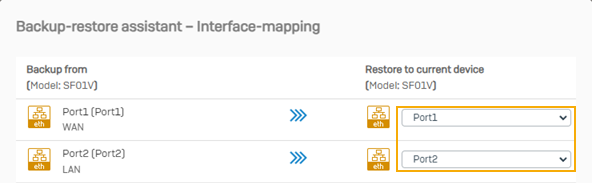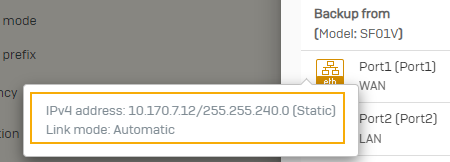Backup-restore assistant
In 20.0 MR2 and later, you can change the default interface mapping using the backup-restore assistant.
The assistant only shows physical ports for mapping.
The backup-restore assistant only appears if all the following conditions are met:
- The backup is from any appliance (XG, SG running SFOS, XGS, virtual or cloud) running 19.5 MR4 and later.
- You're restoring to 20.0 MR2 and later.
-
You're restoring to XGS, virtual, and cloud appliances.
Note
If you're restoring to XG or SG series firewalls, the assistant doesn't appear.
How interfaces are mapped
Interfaces are mapped as follows:
- Physical interface (including breakout root port): You can change the default mappings. You can choose not to map the interface, creating pseudo ports.
- RED, cellular, and wireless interface: The firewall migrates the related configuration.
- VLAN and alias interface: The firewall migrates them with the parent interface.
- LAG and bridge interface: The firewall automatically creates a LAG or bridge interface using the mapped physical ports. For example, if you map Port1, Port2, and Port3 of the backup device to Port4, Port5, and Port6 of the target device, the LAG or bridge member interfaces becomes Port4, Port5, and Port6.
- Unbound interface: The firewall doesn't map or create pseudo ports for unbound interfaces, except those with VLAN configurations.
Backup-restore assistant
You can see the models, the interface configuration details, and the interface mapping options in the assistant.
You can hover over the backup interface to see the IP address, subnet mask, IP assignment type, and link mode.