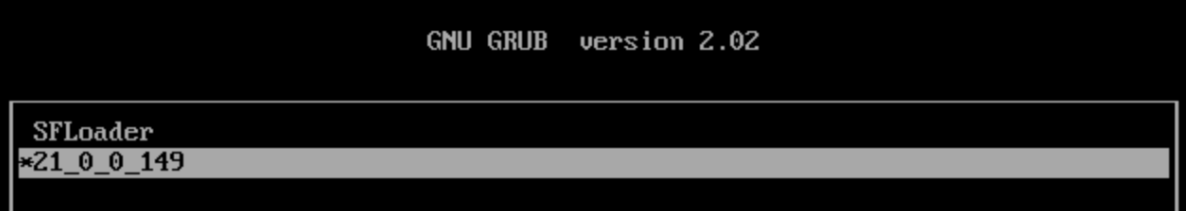Reset to factory settings
You can reset the firewall to its factory settings from SFOS or the hardware appliance.
What happens after a reset
Resetting the firewall to its factory settings has the following outcomes:
- It only resets the custom configurations, including custom signatures, such as the IPS signatures you create.
- It doesn't reset the signatures updated through Pattern updates, reports, and logs. To reset these, see Reset to factory settings.
- The secure storage master key (SSMK) isn't cleared.
- The current firmware's configuration is reset. The firmware from which you moved to the current one retains its associated configuration. If you roll back, its configuration becomes available.
Tip
To set the firewall completely to the default status, removing all the custom configurations, default signatures, reports, and logs, you must reimage the firewall. See Reimage the firewall using a USB flash drive.
Reset the firewall from SFOS
You can use one of the following options to reset the firewall to factory settings:
- Web admin console: See Manage firmware.
- Command line: See Device Management.
- Serial console: See Reset to factory settings.
Reset with the appliance button
Hardware appliances have a reset button at the back of the appliance.
Note
Pressing the reset button at the back of XG Series firewalls only restarts the firewall. It doesn't reset the firewall to its factory settings.
XGS 116/116w and higher models
Press the reset button at the back of the appliance for more than 10 seconds and then release it.
XGS 88/88w and XGS 108/108w
You can reset XGS 88/88w and XGS 108/108w models to factory settings using the reset button on the back of the device or a combination of the reset button and a console cable.
To use the reset button at the back of the device to reset the firewall to its factory settings, do as follows:
- Press the reset button for at least three seconds and release it.
- Press the reset button for 21 seconds and release it.
- Press and hold the reset button until the status LED blinks red three times (21 seconds)
- Release the reset button.
To reset the firewall to its factory settings using the reset button with a serial console connection, do as follows:
- Connect a console cable to the firewall for monitoring. See Reset to factory settings.
- Press and release the reset button once to restart the firewall.
-
Wait for the GRUB loader page to appear on the console.
-
Press and hold the reset button until you see the following message in the console:
Hard reset button is pressed, performing default factory reset -
Release the reset button.
XGS 87/87w and 107/107w
Do as follows for these models:
- Press the reset button and release it.
- Wait three seconds.
- Press and hold the reset button until the Status LED blinks red three times.
- Release the reset button.