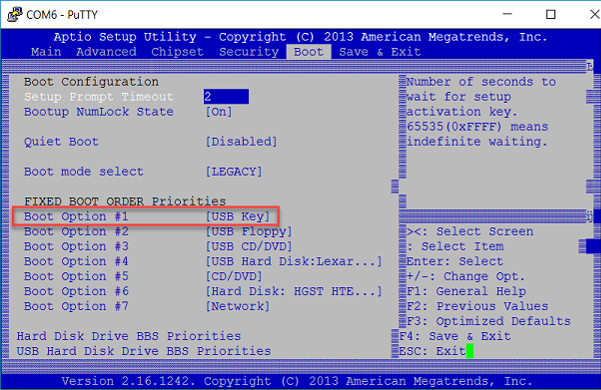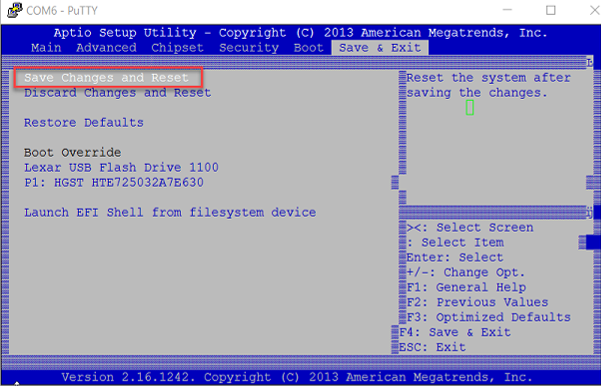Troubleshooting firmware problems
Learn how to troubleshoot common causes for firmware upload failures, such as incompatible images, hardware issues, and corrupt files.
Wrong or incompatible firmware image.
Cause
You're uploading a firmware image that's incompatible with the active version.
What to do
Go to Firewall Installers to see compatible versions for the device.
Incorrect firmware image or appliance hardware.
Cause
The appliance (hardware, virtual, or software) hardware configuration doesn't meet the firmware requirements.
What to do
- For hardware appliance details, see the Release notes.
- For virtual and software appliance details, see the Virtual and software appliance installation guide.
Corrupt firmware.
Cause
The firmware is corrupt.
What to do
Use a different firmware version. Alternatively, download the firmware image from Firewall Installers and move Sophos Firewall to it.
Can't install firmware using a USB flash drive.
Cause
The appliance can't detect the USB or install the firmware.
What to do
-
After you power on the firewall, press Delete to enter the BIOS when the firewall is starting.
Make sure USB Key is the first boot option in the BIOS. If it isn't, use the arrow keys to move to this option, then press the + key to move it up the list.
-
Save and exit the BIOS.
The firewall restarts.
-
Sophos Firmware Installer starts reimaging the firewall. To continue the process, see Reimage the firewall.