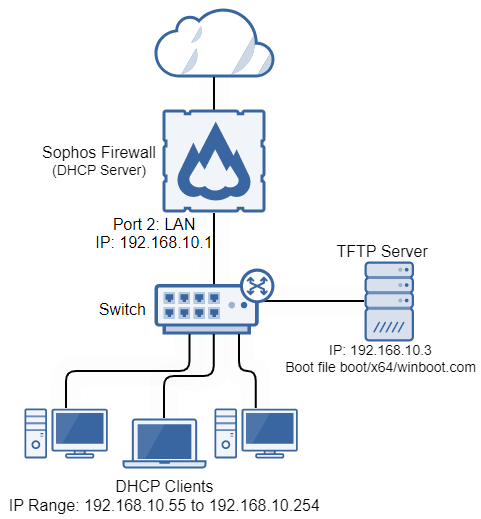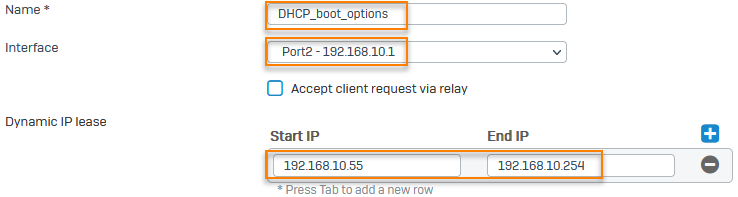Configure DHCP boot options
When you use Sophos Firewall as a DHCP server, you can configure it to distribute boot configuration information to DHCP clients.
Introduction
DHCP options provide configuration information to DHCP clients. The options carry configuration parameters and other control information as tagged data items in the options field of a DHCP message. The data items represent the options specified by the vendor of the DHCP client.
Sophos Firewall supports all the specified DHCP options (1 to 255). For a complete list of the options, see DHCP options. Sophos Firewall supports the following standards:
- RFC 2131: DHCP options and BOOTP vendor extensions
- RFC 2132: Dynamic Host Configuration Protocol
Overview
This example shows how to configure Sophos Firewall to distribute boot information to DHCP clients. This provides PXE clients with a TFTP server IP address and gives those clients the path to the file containing boot information. Here is the network information:
- Sophos Firewall DHCP server interface:
192.168.10.1 - TFTP server:
192.168.10.3 - Boot file location:
boot.ipxe - DHCP clients:
192.168.10.55to192.168.10.254
Configure the DHCP server
Configure Sophos Firewall as the DHCP server, specifying the IP addresses you want to lease to the DHCP clients, DNS settings, and boot options. Do the following:
Note
For settings not mentioned, use the default values.
- Go to Network > DHCP > Server.
- Click Add.
-
For General Settings, enter the following:
Setting Value Name DHCP_boot_options Interface Port2 - 192.168.10.1 Dynamic IP lease Start IP: 192.168.10.55
End IP:192.168.10.254Here's an example:
-
For DNS server, select Use device's DNS settings.
-
For Boot options, enter the following:
Setting Value Next-server 192.168.10.3 Boot file boot.ipxe Here's an example:
Note
In 20.0 and earlier versions, these settings configure DHCP options 66 and 67. In 20.0 MR1 and later versions, these settings configure the boot server and file as a separate DHCP header. You can configure DHCP options 66 and 67 in DHCP Options.
When you migrate to 20.0 MR1 and later versions, Next-server and Boot file configuration is retained as both Boot options and DHCP options 66 and 67.
-
Click Save.
DHCP clients now receive TFTP server and boot file information as part of the DHCP configuration from Sophos Firewall. PXE clients can use this information to locate the TFTP server and download the boot file.
More information