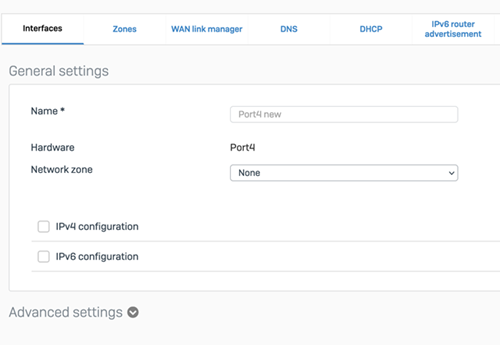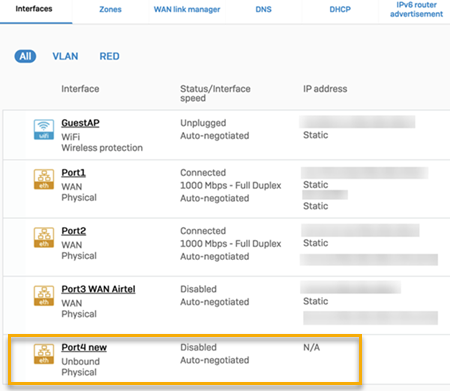Delete a physical interface's configuration
You can't delete a physical interface, but you can delete its configuration by setting its zone to None.
To delete a physical interface's configuration, do as follows:
- Go to Network > Interfaces.
- Click the interface whose configuration you want to delete.
-
For Network zone, select None.
You can see that the IP address configuration has been deleted.
-
Click Save.
The Interfaces page shows the interface as "Unbound", the status as "Disabled", and the IP address as "N/A".