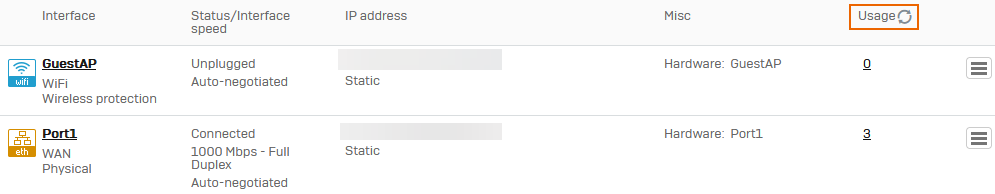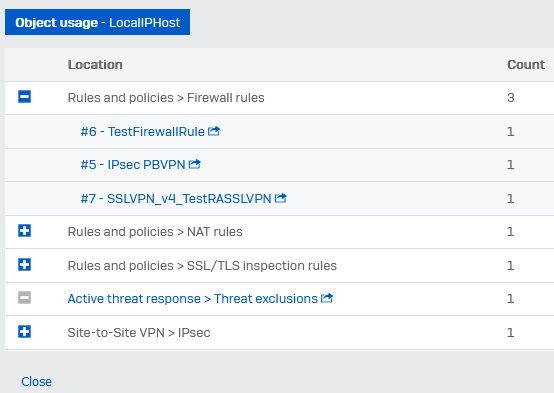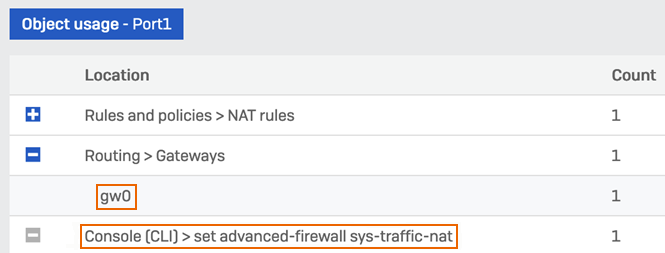Object usage
You can check the usage of CLI commands, network, routing, and host and service objects. You can see the configurations in which they're in use and edit these configurations.
You can see the usage count under the Usage column for interfaces, zones, gateways, SD-WAN profiles, and hosts and services.
The count is refreshed once a day. To refresh to the latest count, click ![]() next to Usage.
next to Usage.
Web admin console
To see the dependent configurations and edit them, do as follows:
- Click an object's usage count to see the location of its dependent configurations.
-
To see the list of rules or policies, click
 next to the category.
next to the category. -
To remove or replace the object, click the rule or policy and edit it.
Note
You can't edit some configurations, such as WAN gateways and CLI commands, from the object usage pop-up. You must go to the configuration page or CLI to edit them.
More resources