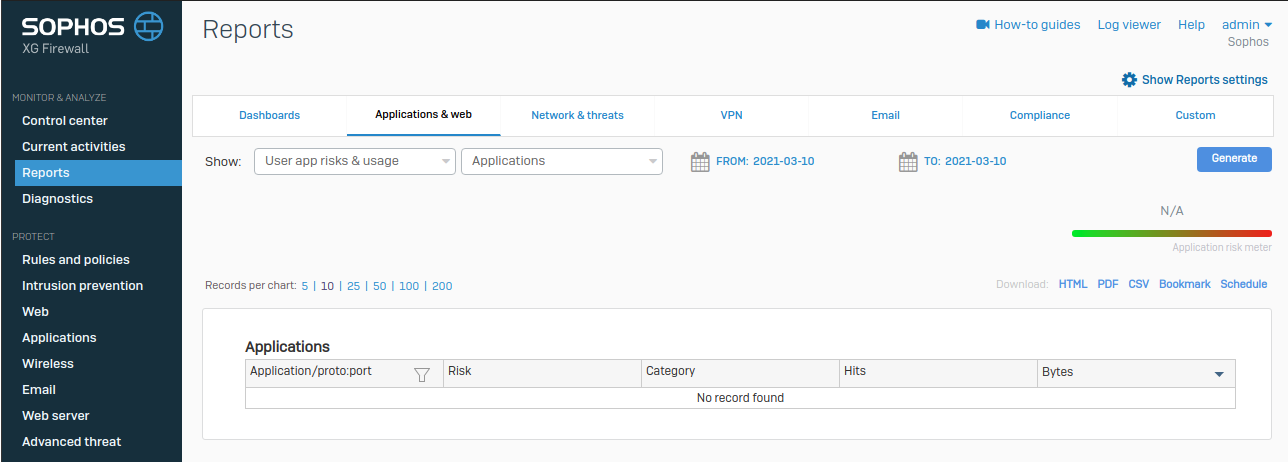How to download reports
You can download reports in different formats.
- Go to Reports.
- Click Applications & web.
- Select the report criteria from the Show list.
- Select the date range.
- To download the report data, click any of the available download formats.
The following image shows example report settings.
More resources