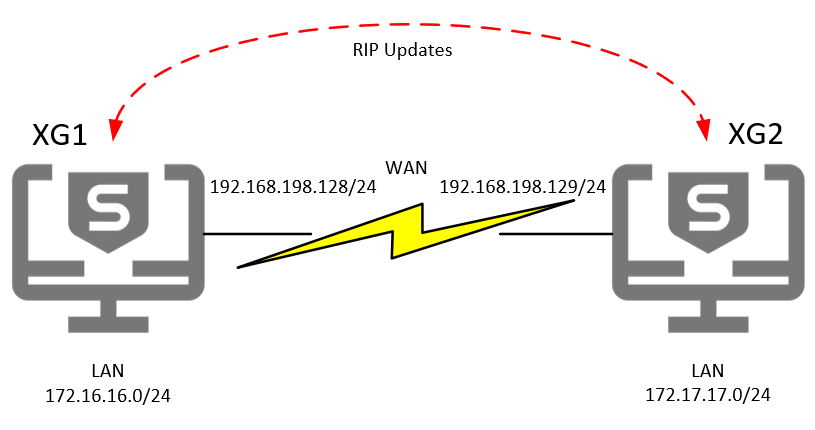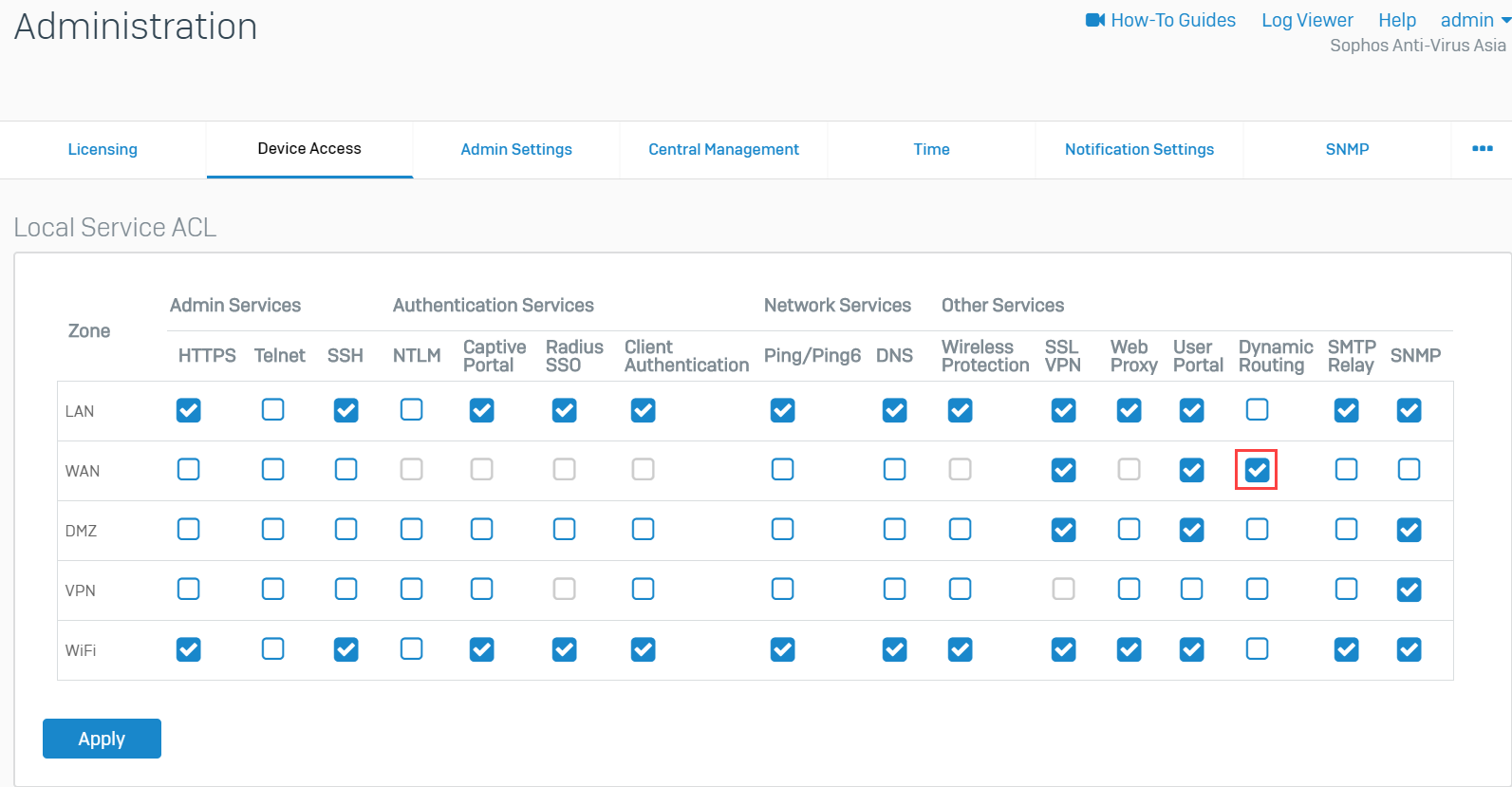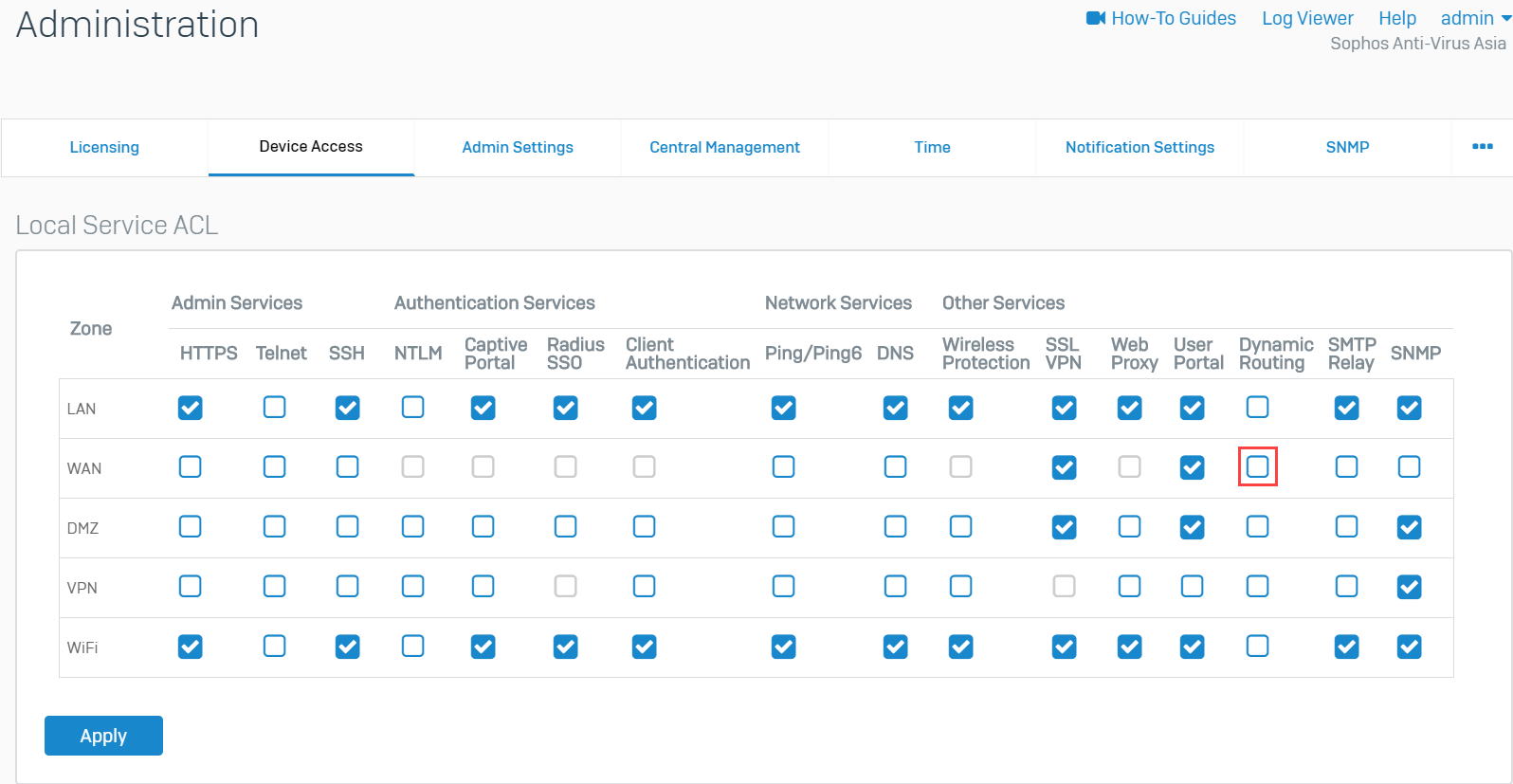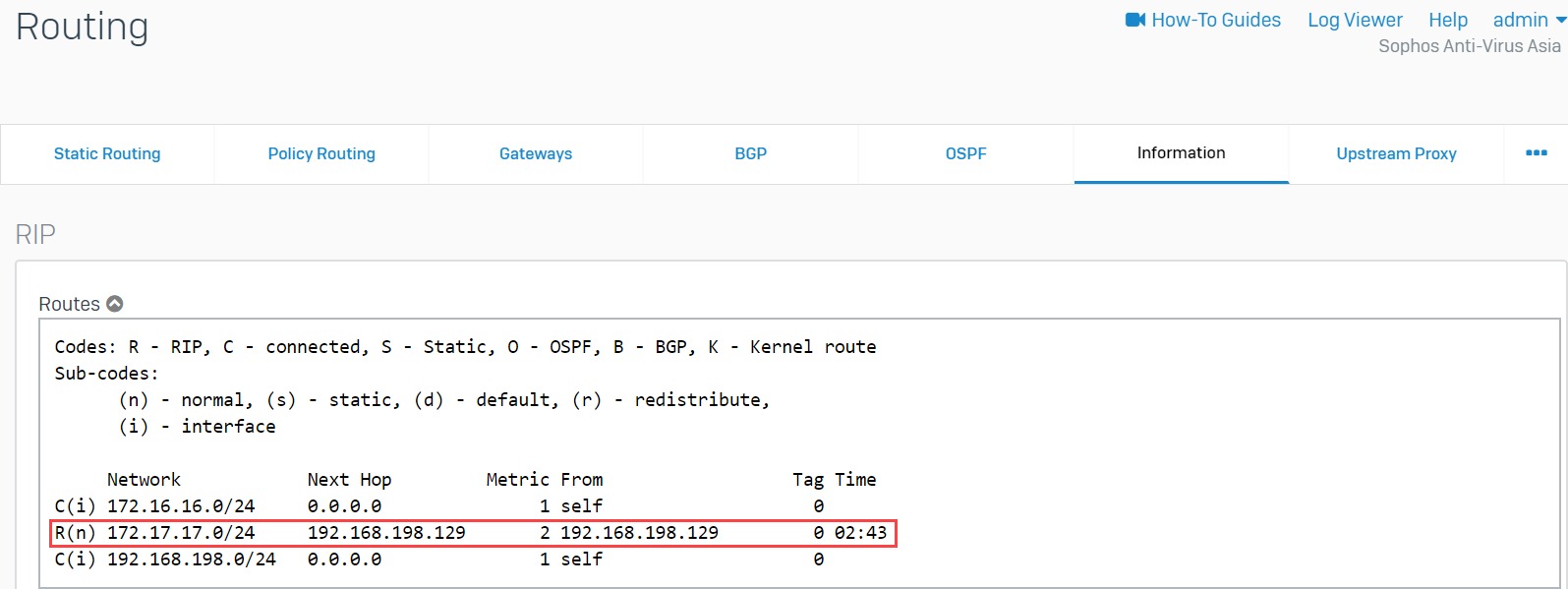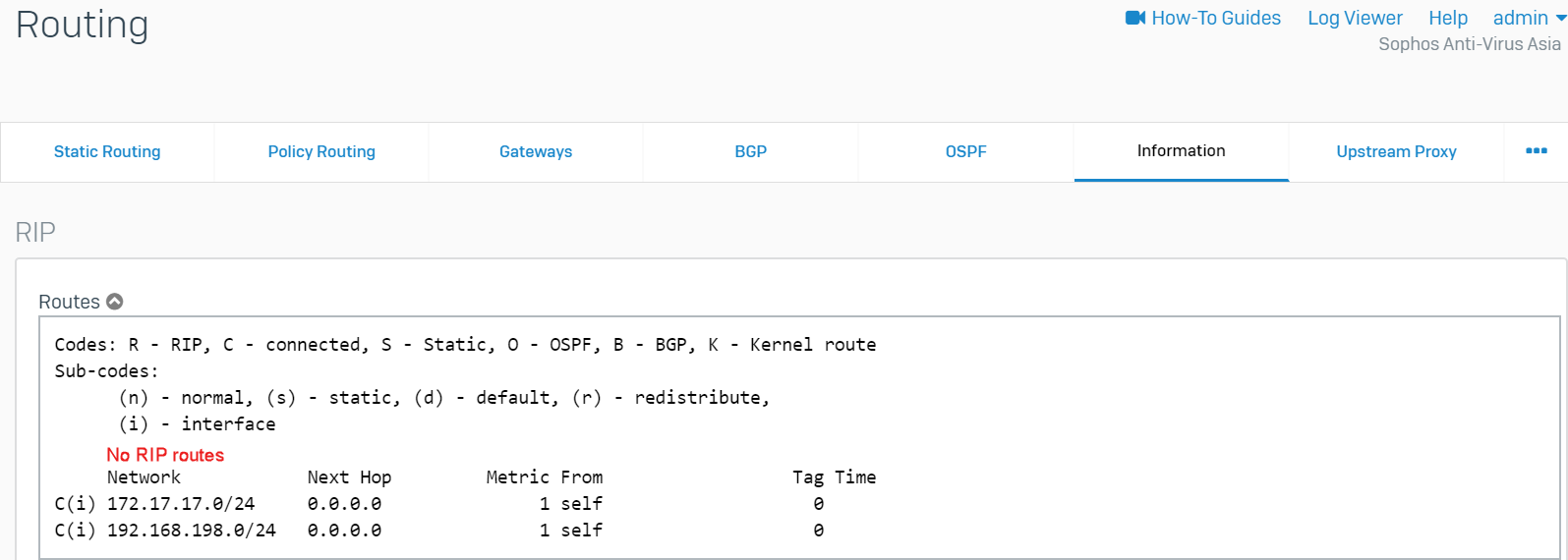Dynamic routing updates
To receive dynamic routing updates and advertise the network, you must allow dynamic routing from the WAN zone from Administration > Device access.
Dynamic routing
By default, dynamic routing is turned off for all zones. Here's an example of a dynamic routing scenario:
Local Service ACL configuration (XG1):
Local Service ACL configuration (XG2):
In the local service ACL configuration, Dynamic Routing is turned on for the WAN zone of XG1 and is turned off for the WAN zone of XG2.
Routing Information Protocol (RIP) updates are configured to be sent via the WAN zones of both firewalls. Since only the XG1 has dynamic routing enabled for the WAN zone, only XG1 receives the RIP updates from XG2. The RIP updates XG1 sends to XG2 are dropped since XG2 has dynamic routing turned off for the WAN zone.
In the routing table, XG1 shows the networks advertised by XG2, but XG2 doesn't show the networks advertised by XG1.
XG1 routing table:
XG2 routing table: