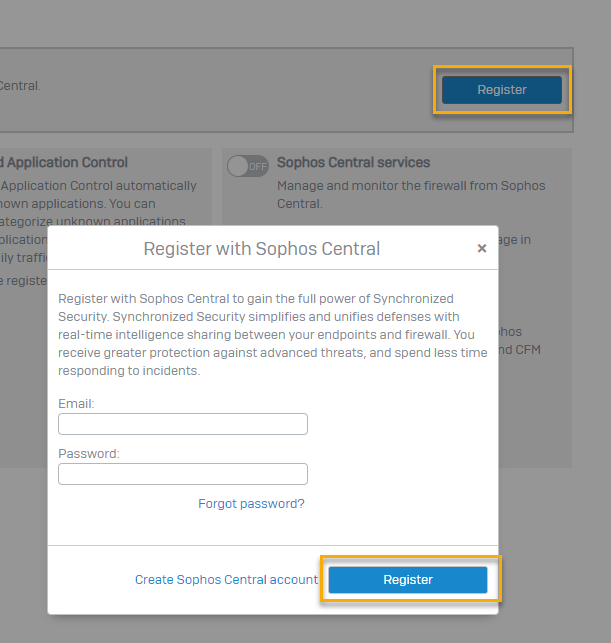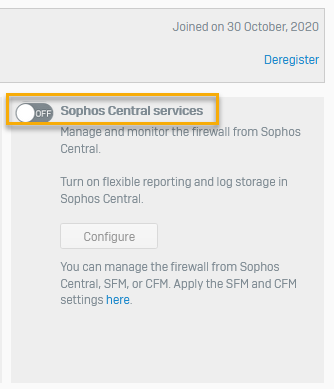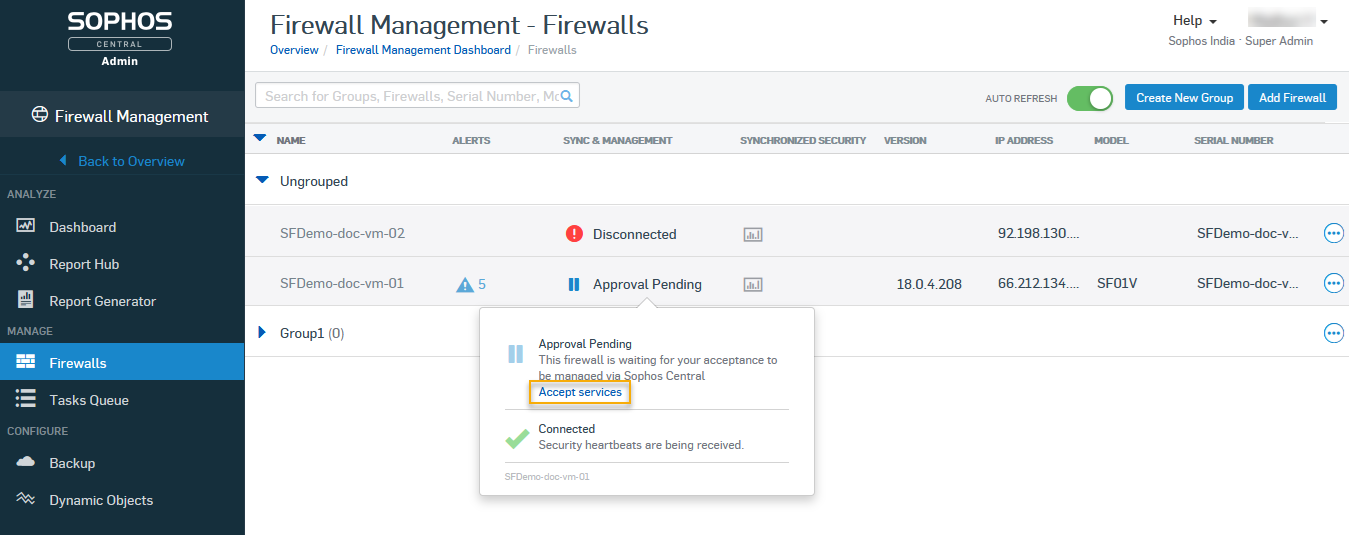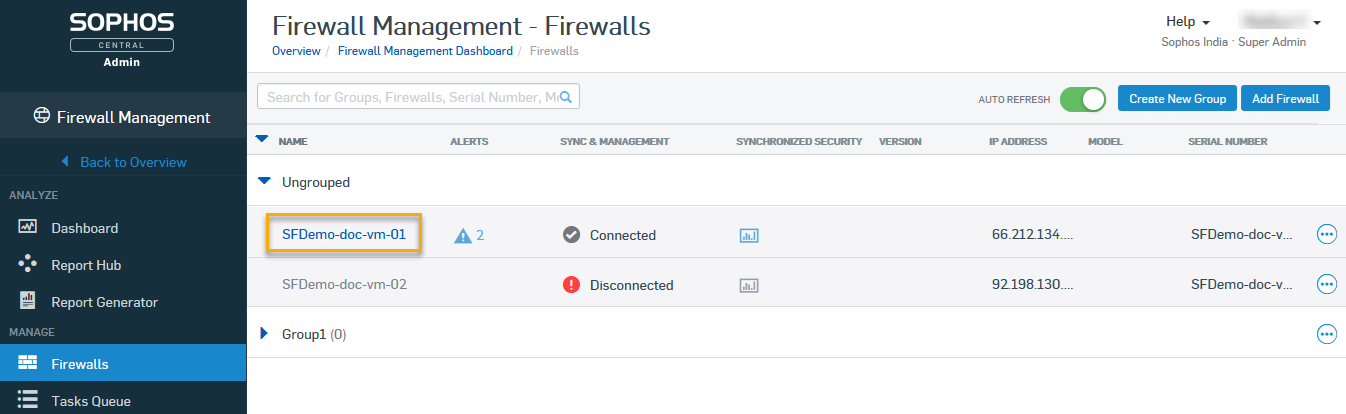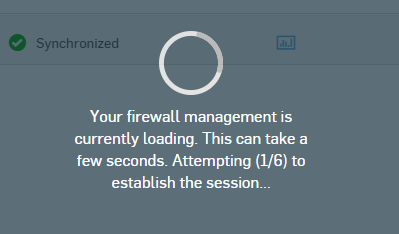Use the super admin credentials to register with Sophos Central
You need to turn on Sophos Central management on Sophos Firewall and accept the request on Sophos Central.
You'll need a Sophos Central account (either a license or trial).
Note
You can only manage firewalls with Sophos Central if they connect to the internet using IPv4 addresses.
Note
You can't register the firewall to Sophos Central using a Sophos Central Enterprise sub-estate account. You must use an administrator account that's not part of a sub-estate account. To create an administrator account, see Add administrators.
Turn on Sophos Central management on Sophos Firewall
-
Sign in to Sophos Firewall and go to Sophos Central.
-
Click Register and add the email address and password for your Sophos Central administrator account. Click Register.
For instructions on how to create a Sophos Central administrator account, see Create an account.
-
Turn on Sophos Central Services.
In Sophos Central approve management of Sophos Firewall
- Sign in to the Sophos Central Admin account with which you've registered Sophos Firewall.
- Go to My Products > Firewall Management > Firewalls.
-
On the Firewalls page, find your recently registered firewall and click Accept services.
-
On Sophos Firewall, you can check its management status. Click Sophos Central and check if the status has changed from Waiting for approval from Sophos Central to Managed.
This can take up to two minutes to change from Waiting for approval from Sophos Central to Managed.
Once the status changes to Managed, your Sophos Firewall is ready to be managed by Sophos Central.
-
You can sign out of your Sophos Firewall, and in the future, you can manage your Sophos Firewall by clicking the firewall's name in Sophos Central on the Firewalls page.
It may take a few seconds for your firewall's web admin console to open.