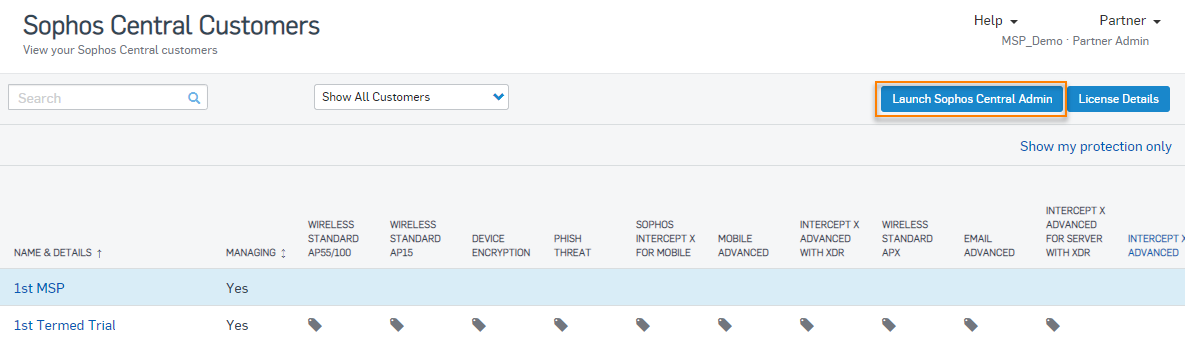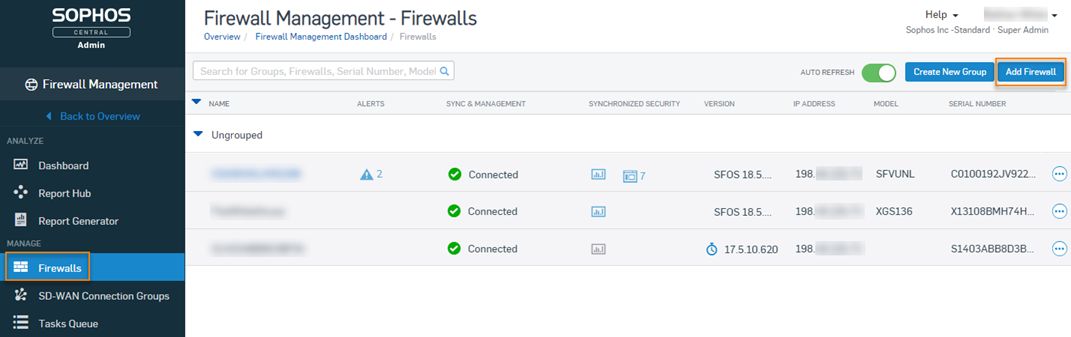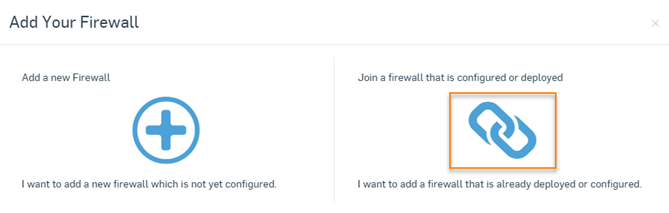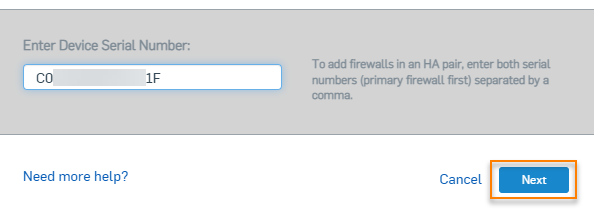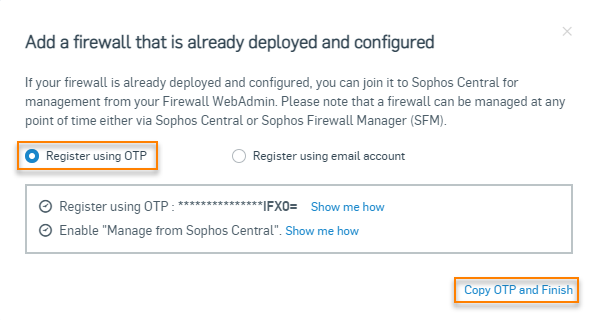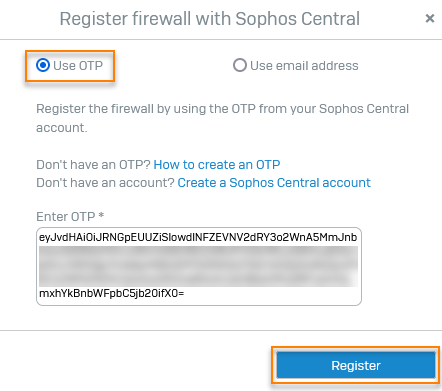Use OTP to register with Sophos Central
You can register Sophos Firewall with Central using OTP.
Note
You can only manage firewalls with Sophos Central if they connect to the internet using IPv4 addresses.
Prerequisites
Before you can use OTP to turn on Sophos Central management, you must do as follows:
- Set up your Sophos Firewall and claim it in Sophos Central. See Set up a new firewall with Sophos Central.
- If you're a Sophos Central partner, you must also assign Sophos Firewall to a customer on the Sophos Partner Dashboard. See Licensing and Billing.
Register Sophos Firewall in Sophos Central
To register Sophos Firewall in Sophos Central using OTP, do as follows:
-
Sign in to your Sophos Central account.
- Optional: If you're a Sophos Central partner, sign into the Sophos Partner Dashboard and launch Sophos Central admin for the Sophos Firewall customer.
-
Go to My Products > Firewall Management, and click Firewalls.
-
Click Add Firewall.
-
In the pop-up window, select Join a firewall that is configured or deployed.
-
Enter the firewall serial number in Enter Device Serial Number and click Next.
Note
For HA devices, enter both serial numbers separated by a comma.
-
In the next step, make sure Register using OTP is selected and click Copy OTP and Finish.
-
Sign in to Sophos Firewall, go to Sophos Central, and click Register.
- Select Use OTP.
-
Paste the OTP you copied from Sophos Central under Enter OTP and click Register.
Note
For new HA pairs, you must enter the OTP only on the primary device.