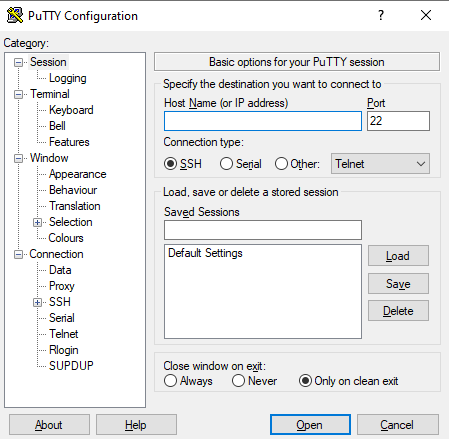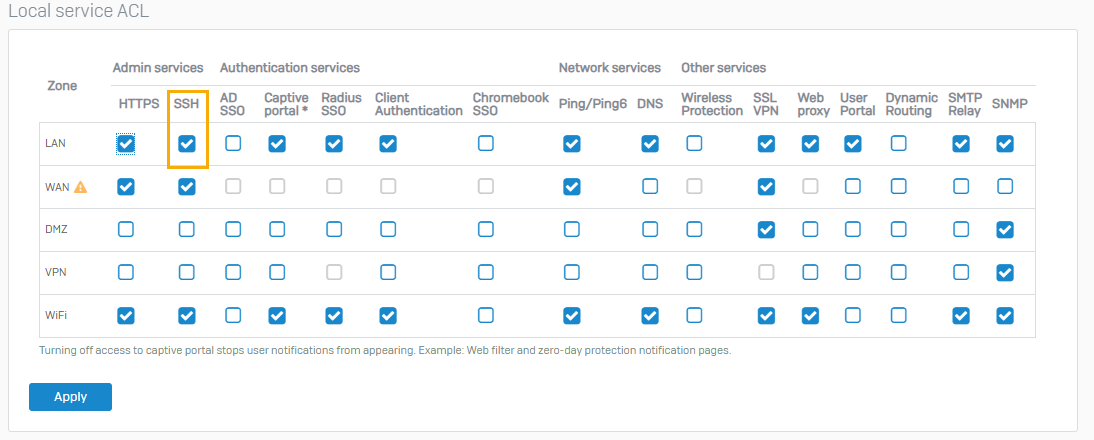SSH to the firewall using PuTTY
To SSH into Sophos Firewall using PuTTY, do as follows:
- Download PuTTY.
-
Open the PuTTY utility.
Here's an example of the PuTTY home screen:
-
Enter the hostname or the LAN, WAN, or WLAN IP address of Sophos Firewall. Keep the default SSH service port to 22.
-
Ensure the SSH service is turned on in the relevant zone from where you're accessing Sophos Firewall. You can turn on SSH for different zones from Administration > Device access.
Note
The most secure method to allow services into Sophos Firewall is creating ACL exception rules for any services you want. This is useful for allowing services in the WAN and Wi-Fi zones. See Add local service ACL exception rule.
-
Sign in using the default username
admin.Note
You can't use any other username.
-
Enter the password of the default admin user.
- Type
4to access theDevice Consoleor type5, then3to access theAdvanced Shell.