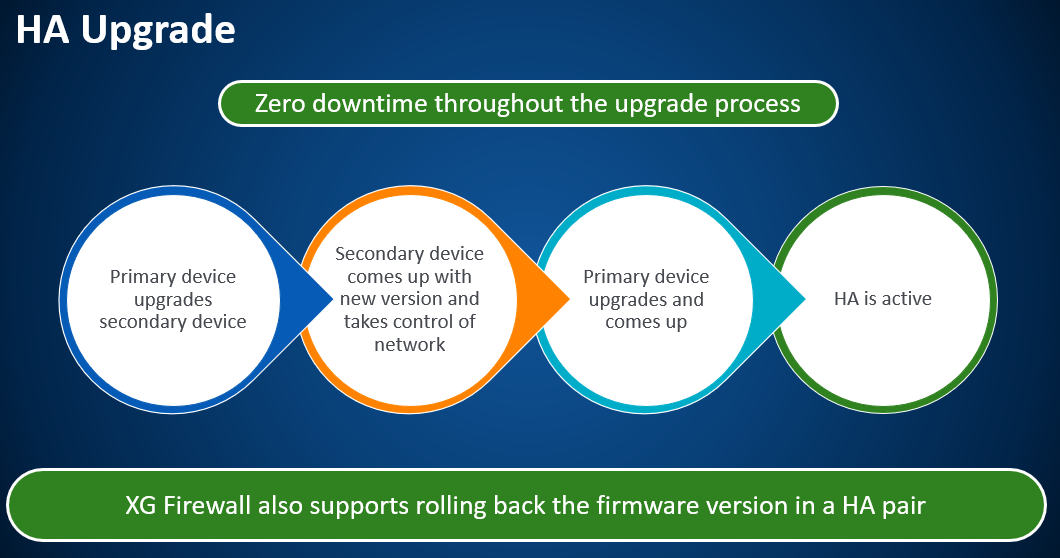Firmware upgrade and pattern updates
If you update the firmware on HA devices, there's no downtime throughout the process.
How to upgrade firmware
To upgrade the HA devices, do as follows:
- Sign in to the primary device's web admin console and go to Backup and firmware > Firmware.
-
Choose one of the following options:
- Click the Boot firmware button
 .
. - Click the Upload firmware button
 .
.
- Click the Boot firmware button
See Move to a different firmware version.
Firmware upgrade
See the HA upgrade process.
When you upgrade an HA device, the process is as follows in active-passive and active-active HA:
- Upgrade the primary device.
- The primary device (device A) upgrades the auxiliary device (device B).
-
After the auxiliary device (device B) is upgraded and restarts, it becomes the primary device.
The previous primary (device A) becomes the auxiliary.
-
The current auxiliary (device A) upgrades itself and restarts.
- If you selected Preferred primary device during HA configuration, failover occurs and device A becomes the primary device.
Note
You can roll back the firmware version of a HA pair without disabling HA. Rollback follows the same process as the upgrade.
Pattern updates
You must update the patterns on the primary device. These are automatically synchronized to the auxiliary device.
This also applies to air gap deployments.