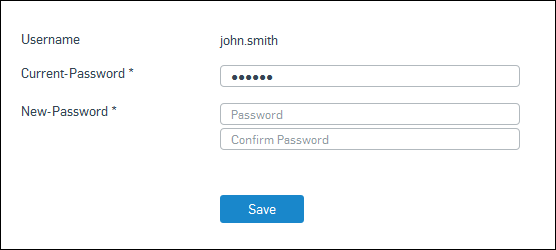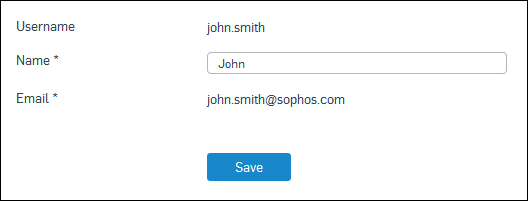Personal
If you're a local user in the firewall, you can change your name and user portal password.
Change password
You can change your user portal password.
When you sign in to the user portal from the WAN or VPN zone, you may be asked to enter a CAPTCHA.
Note
You can only change your password through the user portal when you use the firewall's local database for authentication rather than an external server such as Active Directory.
- Go to Personal > Change Password.
-
On the page, you see these details:
- Username: Shows the username with which you access the user portal.
- Current-Password: Enter the current password.
- New-Password: Enter a new password. Enter the password again to confirm.
-
Click Save.
Personal information
The device administrator sets your personal details, such as name, sign-in details, and email address, when you're registered. You can change your name.