Object Lists
An object list is a drag-and-drop list which is temporarily displayed on the left side of WebAdmin, covering the main menu.
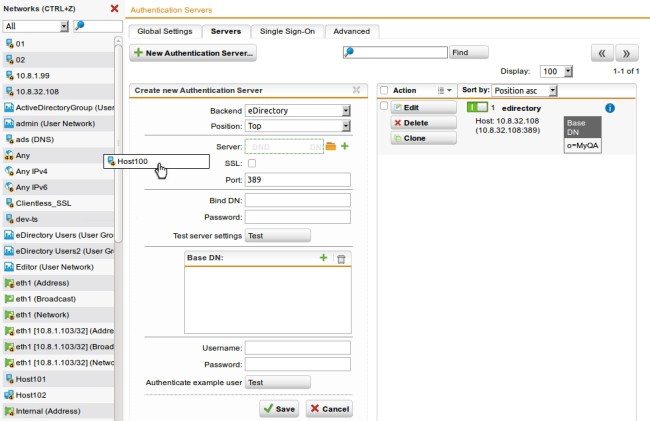
WebAdmin: Dragging an Object From the Object List Networks
An object list is opened automatically when you click the Folder icon (see section above), or you can open it manually via a keyboard shortcut (see Management > WebAdmin Settings > User Preferences).
The object list gives you quick access to WebAdmin objects like users/groups, interfaces, networks, and services to be able to select them for configuration purposes. Objects are selected simply by dragging and dropping them onto the current configuration.
According to the different existing object types, there are five different types of object lists. Clicking the Folder icon will always open the type required by the current configuration.
