Email Messages
Customize the text that is displayed in user messages generated by the SMTP/POP3 proxies of Sophos UTM. You can translate these messages into other languages or modify them to show customer support contact information, for example. The following messages can be customized:
Quarantine
Email released from quarantine: This message is shown when an email was successfully released from the quarantine.
Error on releasing email from quarantine: This message is shown when an error occurred while releasing an email from the quarantine.
POP3
POP3 message blocked: This message is sent to the recipient when a POP3 email message was blocked.
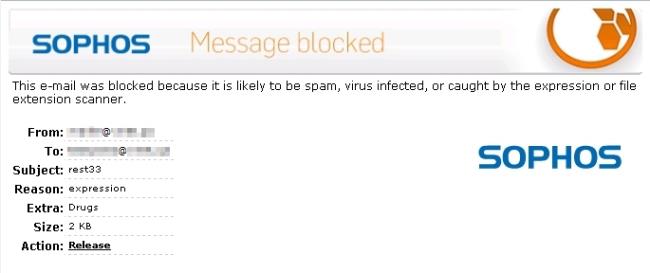
Customization: POP3 Proxy Blocked Message
SPX
These notification emails are sent when SPX Encryption is enabled and something went wrong. The notifications are sent to the specified persons (see Email Encryption > SPX Encryption > SPX Configuration tab).
Sender specified password missing: This email is sent to the specified person(s) when the email sender did not specify a password for SPX encryption.
Sender specified password too short: This email is sent to the specified person(s) when the password specified by the email sender is too short.
Sender specified password does not include special characters: This email is sent to the specified person(s) when the password specified by email sender does not contain the required special character.
Internal error: This email is sent to the specified person(s) when the email could not be delivered due to technical problems.
Internal error – sender notification: This email is sent to the specified person(s) when the email could not be delivered due to an error during the creation of SPX mail.
Reply portal URL not found: This message will be displayed on the reply portal page, when the recipient clicks the Reply button in the encrypted email, and the underlying URL cannot be found.
As the default settings show, some variables can be used in the notifications:
- %%SENDER%% (only in the email subject): The email sender
- %%RECIPIENT%%: The email recipient
- %%REASON%% (only in the email description): The reason for the message. Will be replaced by an appropriate error text
 Related Topics
Related Topics