Getting Software and Certificates
The UTM User Portal is available to all remote access users. They can download guides and tools for the configuration of their endpoint computer. They should receive the following user credentials for the User Portal from their system administrator: IP address, username, and password.
For authentication with an X.509 certificate, the User Portal offers the Sophos Connect client software, configuration files, and necessary keys.
Users must follow these steps:
-
Open a browser and enter the address of the User Portal.
Example: https://218.93.117.220).
A security note may show.
-
(Optional) Accept the security note.
Depending on the browser, click I Understand the Risks > Add Exception > Confirm Security Exception (Mozilla Firefox), or Proceed Anyway (Google Chrome).
-
Log in to the User Portal using your credentials.
Username: The username you received from your administrator.
Password: The password you received from your administrator.
Click Login.
-
Go to Remote Access.
This page can contain multiple sections, depending on the remote access connection types (IPsec, SSL, L2TP, PPTP, iOS devices) your administrator enabled for you.
Most sections have a help icon that links to the respective configuration guide.
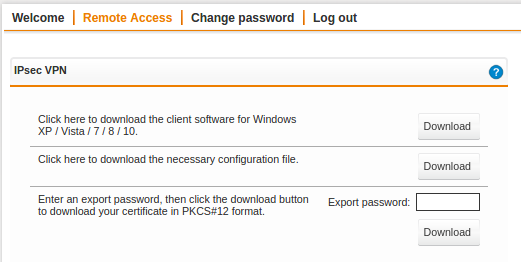
The IPsec VPN section contains the NCP-based executable endpoint computer software, configuration file, and certificate (if selected) for the remote access client.
In the Export password field, enter a password to secure the PKCS#12 container before downloading the certificate. Note that you will need the security password of the certificate later on.
Start the download processes by clicking the respective Download button. Download all files and store them in a location of your choice. You will need those files later on when installing and configuring the Sophos IPsec client.
-
Click Log out to close the User Portal session.
The rest of the configuration takes place on the Sophos IPsec client.
Note: The Sophos IPsec Client runs on Windows XP, Vista, 7, 8 and 10.
