Mail Manager Window
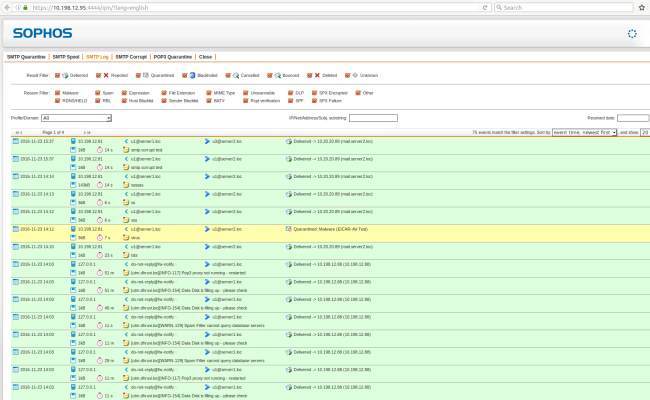
Mail Manager of Sophos UTM
To open the Mail Manager window click the button Open Mail Manager in New Window on the Email Protection > Mail Manager > Global tab. The Mail Manager is divided into five different tabs:
- SMTP Quarantine: Displays all messages that are currently quarantined.
- SMTP Spool: Displays all messages currently in /var/spool. This may be due to them waiting for delivery or because of an error.
- SMTP Log: Displays the delivery log for all messages processed via SMTP.
- SMTP Corrupt: Displays messages with invalid or missing information.
- POP3 Quarantine: Displays all messages fetched via POP3 that are currently quarantined.
- Close: Click here to close the Mail Manager window.
