How to configure Sophos Sandstorm for Email Protection
For Sandstorm to inspect files transmitted with emails, turn on Sandstorm in the malware settings of email protection.
-
To configure Sophos Sandstorm for Email Protection, go to Email Protection > SMTP > Malware.
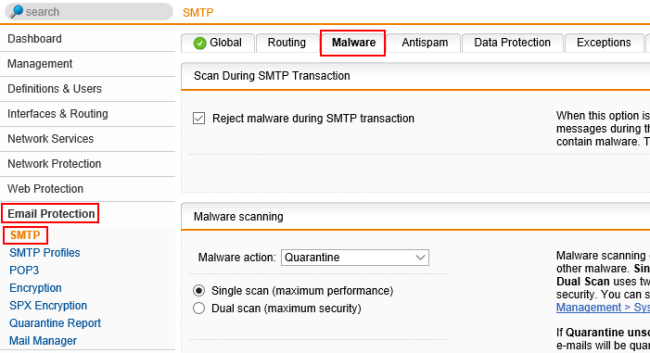
-
In the Malware scanning section, select the following options and then click Apply:
-
Quarantine (from the Malware action drop-down menu)
-
Dual scan (maximum security)
-
Enable Sandstorm
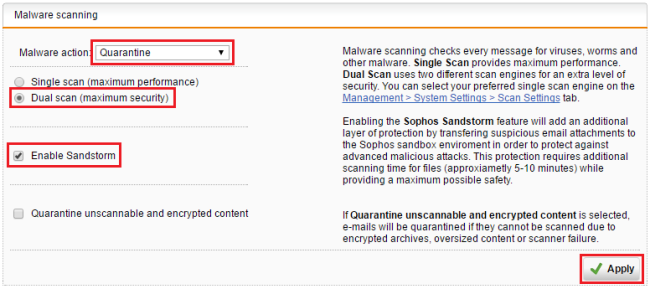
You have now configured Sophos Sandstorm for Email Protection.
Where to see Sophos Sandstorm statistics
To see statistics about Sophos Sandstorm usage, click Advanced Protection.
This page shows the Advanced Protection Statistics, where you can see a summary of all Sophos Sandstorm activity.

How to release files from Sophos Sandstorm
The Sandbox Activity page shows the suspicious files that are quarantined in the sandbox for further investigation. You can manually release these files.
-
To release a file, go to Advanced Protection > Sophos Sandstorm > Sandbox Activity.
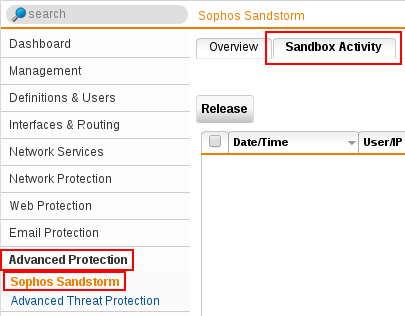
-
To release a file, select the check box next to the file and then click Release.
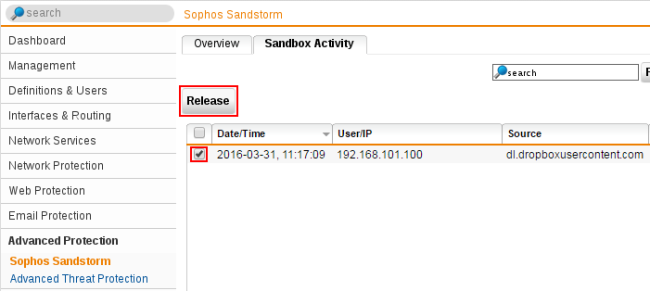
-
