Download and Install Sophos Connect Client
-
Go to the UTM Support Downloads website.
-
Scroll down to the Sophos Connect (IPsec Client) section and download the client appropriate for your operating system.
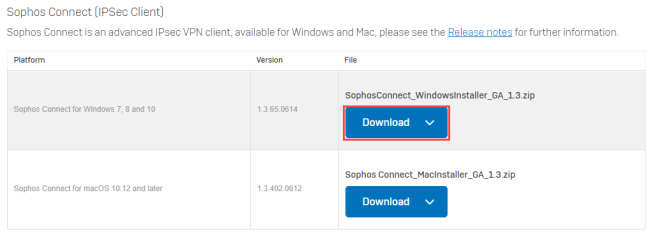
-
Send the .ini or the .scx file to the users.
-
On their computer, users must install SophosConnect.msi that they downloaded before.
-
They must start Sophos Connect.
Note: Sophos Connect runs in the system tray.
-
Users must click Import Connection and select the .ini or the .scx file.

If an X.509 certificate is required for authentication, users see an additional step Import certificate credentials. They must do the following:
-
Enter the export password for the PKCS#12 certificate.
-
Click Import PKCS#12 file, browse to the location where they stored the certificate and select it.
-
-
Users must click Connect to turn on the connection.
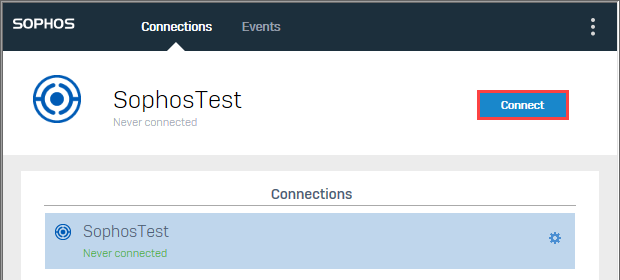
-
They must enter their credentials and click Sign in.
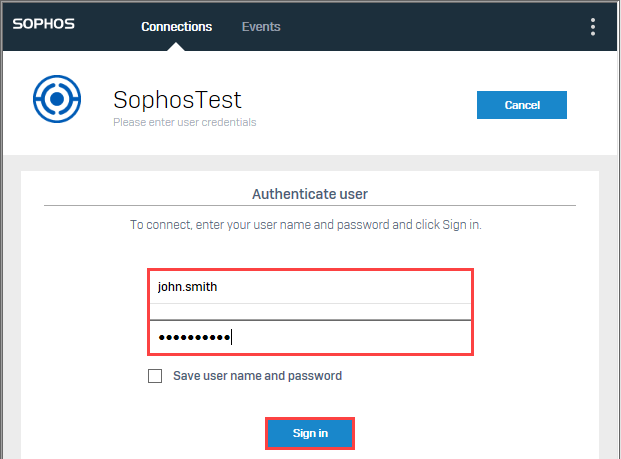
The connection is being established:

