Configure the advanced L2TP settings
-
Go to Remote Access > L2TP over IPsec > Debug.
The options on this page control how much debug output is generated in the log file. Select relevant options if you encounter connection problems and need detailed information about the negotiation of endpoint device parameters.
In the IKE Debugging section, there are the following options available:
- Control Flow: Displays control messages of IKE status
- Outbound Packets: Displays content of outgoing IKE messages
- Inbound Packets: Displays content of incoming IKE messages
- Kernel Messaging: Displays communication messages with the Kernel
- High Availability: Displays communication with other HA nodes
In the L2TP Debugging section, if you select Enable debug mode, the IPsec VPN log file contains extended information about L2TP or PPP connection negotiation.
-
Click Apply to save your settings.
You can define name servers (DNS and WINS) and the name service domain that must be assigned to hosts during the connection establishment.
-
Go to Remote Access > Advanced.
Define name servers (DNS and WINS) and the name service domains.
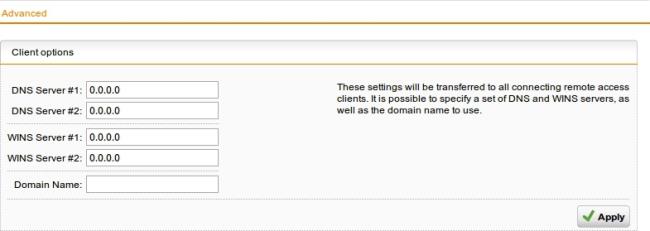
-
Click Apply.
