Configure the advanced PPTP settings
-
Go to Remote Access > PPTP > Advanced.
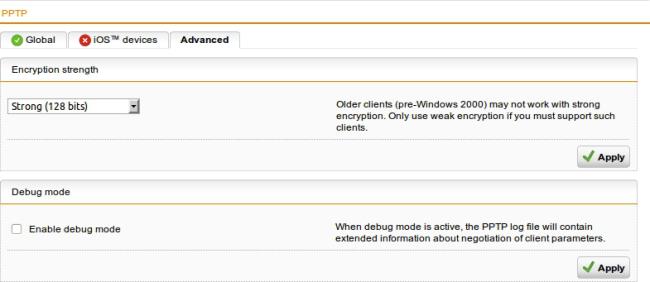
-
Set the encryption strength.
The available options are Weak (40 bits) and Strong (128 bits).
Security note: You should always set encryption to Strong (128-bits), except when your network includes endpoints that can’t support this. Both sides of the connection must use the same encryption strength.
-
Click Apply to save your settings.
-
Optionally, enable debug mode.
If you select Enable debug mode, the PPTP daemon log file contains extended information about PPTP connection negotiation.
-
Click Apply to save your settings.
You can define name servers (DNS and WINS) and the name service domain that must be assigned to hosts during the connection establishment.
-
Go to Remote Access > Advanced.
Define name servers (DNS and WINS) and the name service domains.
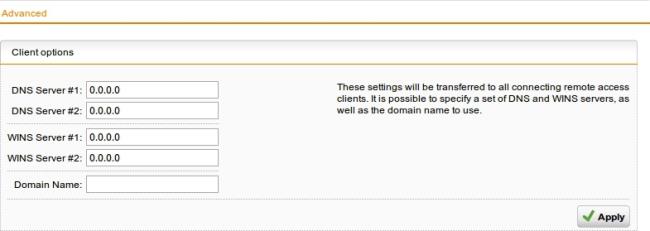
-
Click Apply.
