How to configure CDP for individual ports
Cisco Discovery Protocol (CDP) helps facilitate network management by discovering hardware and protocol information about Cisco devices. You can configure CDP globally or for individual ports.
To configure CDP for individual ports, do as follows:
-
Go to Configure > Port settings > CDP > Port.
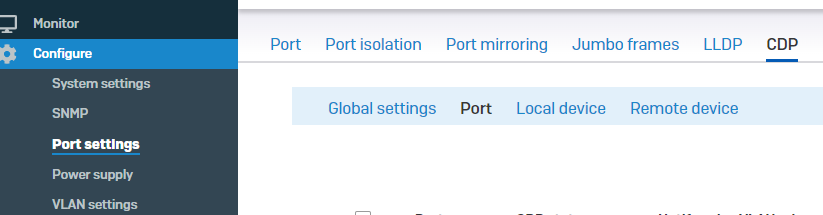
-
Select the ports you want to configure.
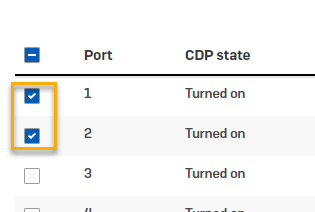
-
Click Edit.
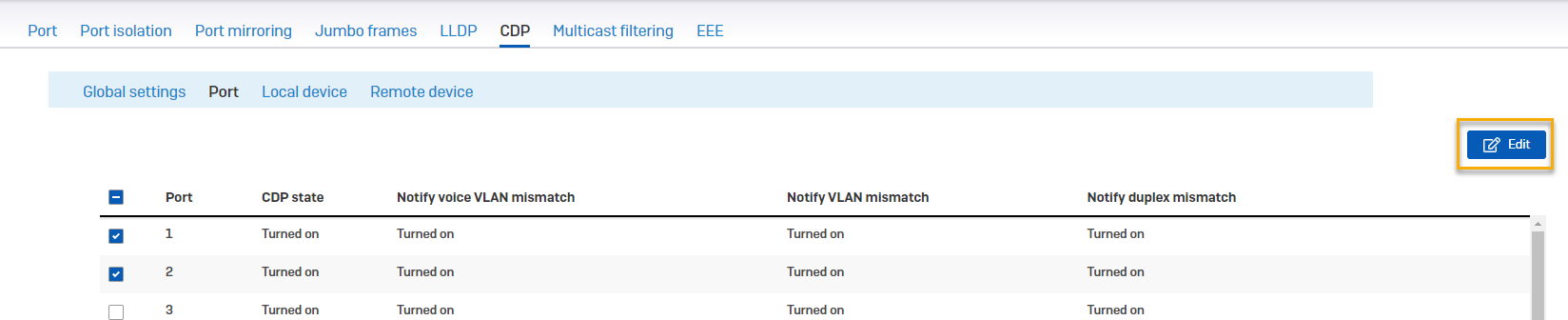
-
Select Turned on for CDP state.
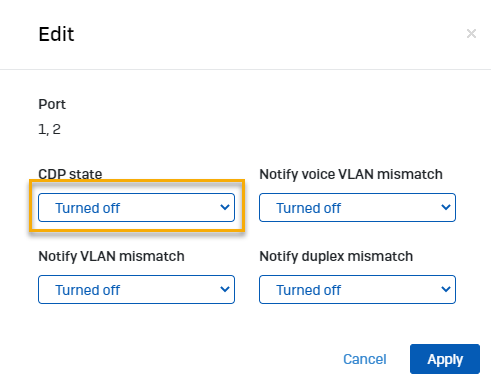
-
Select Turned on for Notify voice VLAN mismatch if you want the switch to generate a syslog message when the incoming voice VLAN information doesn't match what the local device is advertising.
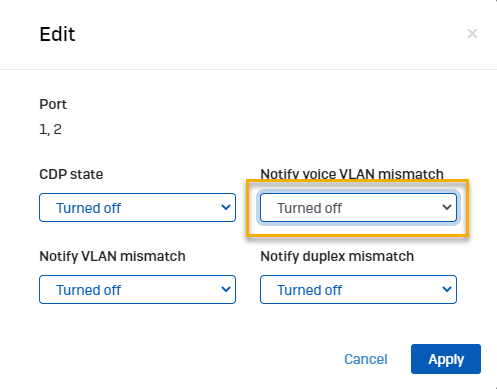
-
Select Turned on for Notify VLAN mismatch if you want the switch to generate a syslog message when the incoming VLAN information doesn't match what the local device is advertising.
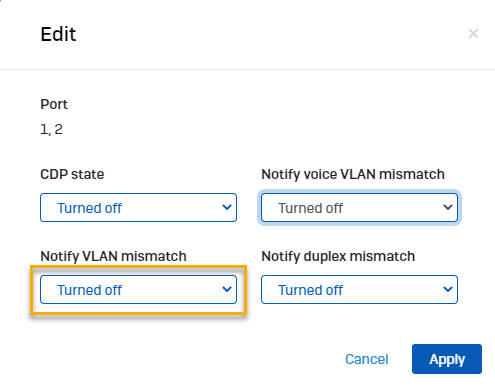
-
Select Turned on for Notify duplex mismatch if you want the switch to generate a syslog message when the incoming duplex information doesn't match what the local device is advertising.
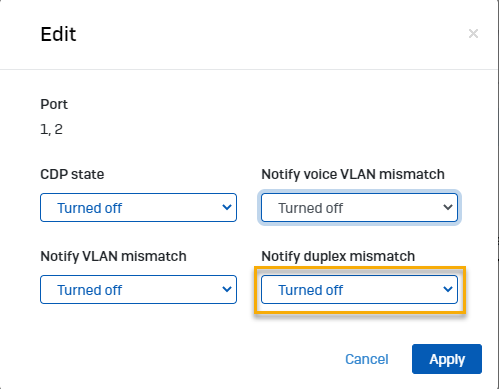
-
Click Apply.
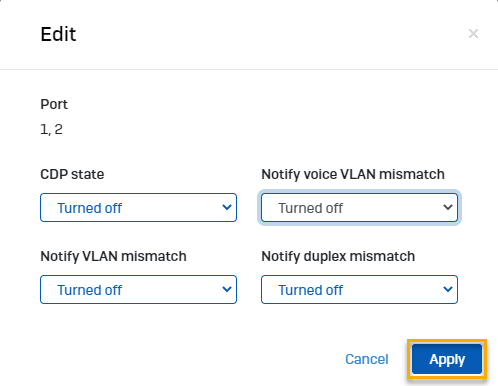
More resources