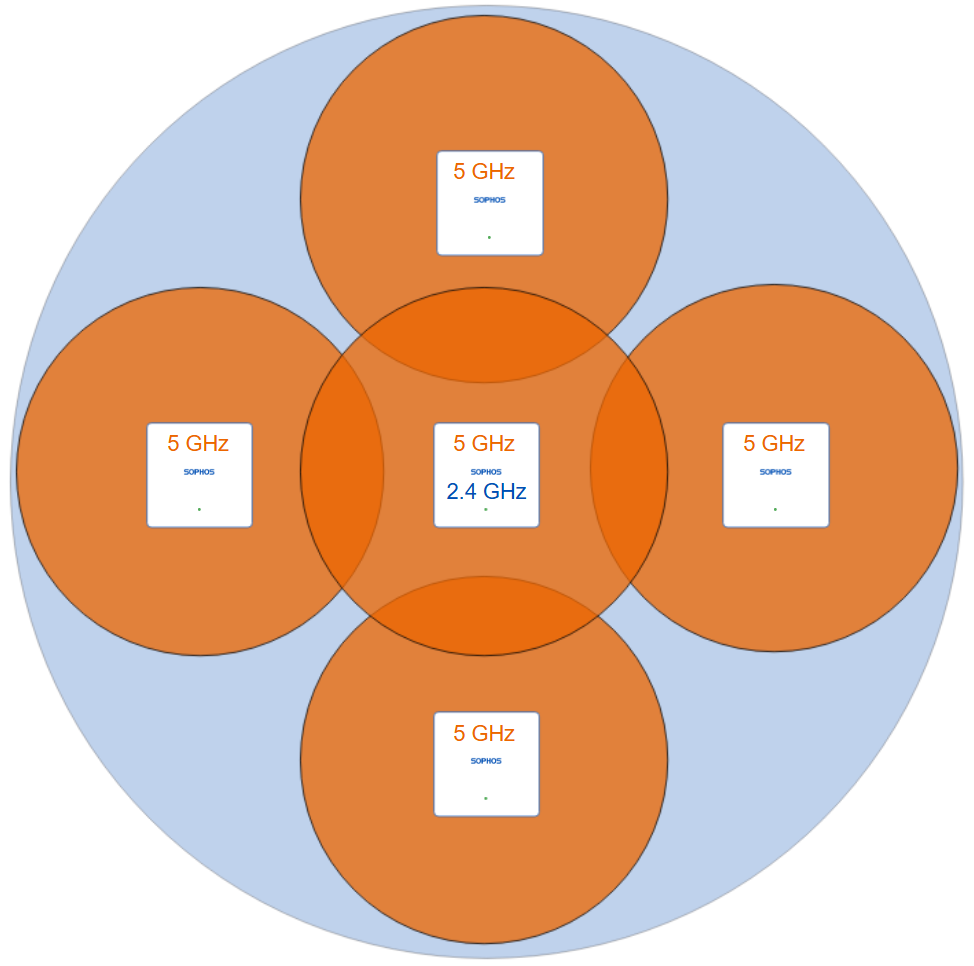AP6 channel selection guide
As an IT Administrator, ensuring optimal Wi-Fi performance is critical for providing the best wireless user experience. Properly selecting and managing 802.11ax (Wi-Fi 6) channels can reduce interference, maximize throughput, and enhance reliability. The AP6 channel selection guide provides best practices and key guidelines to optimize channel selection in a Wi-Fi 6 environment.
Best practices for optimizing channels
Channel optimization involves many different considerations. Some key steps are as follows:
- Site survey: Conduct a site survey to identify the best channels and sources of interference.
- Non-overlapping channels: Select non-overlapping channels for neighboring access points.
- Channel width: Select the appropriate channel width.
- Channel bonding: Use channel bonding to maximize bandwidth.
- Dynamic Frequency Selection: Know the restrictions and limitations of using Dynamic Frequency Selection (DFS) channels.
- Channel reuse: When you must reuse channels, assign them to access points in a way that avoids overlap.
Site survey
A site survey scans and analyzes your environment and provides details of channel utilization, interference sources, and coverage gaps. We recommend performing a site survey before beginning your wireless deployment, but you can also perform them after deployment to adjust your channel selection for best performance.
After your initial deployment, it's important to continually evaluate channel performance and adjust your settings as needed. New sources of interference will continuously appear, and survey results will change with time and use. A post-deployment survey can also measure signal strength and signal-to-noise ratio which can only be estimated prior to deployment.
Signal strength
Because Wi-Fi transmitting power is low, signal quality is usually measured in decibel-milliwatts (dBm). Good signal quality averages between -50 and -67 dBm. The closer the value is to 0, the stronger the signal. For example, -41 dBm is a stronger signal than -61 dBm. To help visualize how an increase in dBm represents an increase in transmitting power, for every 10 dBm increase, transmitting power in mW increases ten times. The following table shows various levels of Wi-Fi signal strength and how those numbers relate to transmitting power.
| Signal strength | Signal power | Signal quality |
|---|---|---|
| -30 dBm | .001 mW | Maximum |
| -40 dBm | .0001 mW | Excellent |
| -50 dBm | .00001 mW | Great |
| -60 dBm | .000001 mW | Good Note: -67 dBm is considered the minimum acceptable signal quality for most business applications. |
| -70 dBm | .0000001 mW | Poor |
| -80 dBm | .00000001 mW | Bad |
| -90 dBm | .000000001 mW | Unusable |
Signal-to-noise ratio
A site survey can also provide you with Signal-to-noise Ratio (SNR) information for your network. SNR measures how much stronger your signal is compared to the other radio transmissions in your environment, or noise. We recommend an SNR of at least 25 dB above the noise floor, which is the base level of background noise in your environment. Values less than 25 dB above the noise floor result in poor performance and speeds.
If the noise level is too high, it can degrade the strength and performance of your wireless signal. Lower values indicate less background noise. For example, -96 dBm is a lower noise level than -20 dBm.
To ensure the best performance for all connected devices, you want good signal quality in all areas, depending on the needs. For example, a video conference room will need strong signal quality to ensure constant audio and video transmission with minimal degradation but a data entry workstation would function fine with a lower signal quality.
Wireless monitor
AP6 access points have a built-in wireless monitor that collects information about surrounding networks, including SSID, frequency band, channel, and signal strength. It can provide instant feedback and help alert you to potential interference. See the following pages:
Non-overlapping channels
Wi-Fi 6 operates in the 2.4 GHz, 5 GHz, and 6 GHz frequency bands. When channels within those bands overlap, it creates interference and reduces throughput. Select channels in your environment that don't overlap to ensure the best possible performance.
Avoid using adjacent channels as much as possible, as this can cause channel interference. For example, if you're broadcasting on the 5 GHz frequency band and select 40 MHz channel width, you should avoid placing two adjacent access points on channels 36 and 40. Selecting channels 36 and 44 is less likely to cause interference.
Some tips for minimizing adjacent and co-channel interference (CCI) are as follows:
- Reduce the number of access points on the same channel.
- Assign non-adjacent channels to neighboring access points.
- Avoid automatic channel selection to reduce the likelihood of conflicts.
- Reduce the transmitting power of access points to reduce overlapping coverage areas.
Click the appropriate tab to see channel information for each frequency band.
Note
Not all channels are available in all regions. The available channels, and your ability to change the autochannel selection range and interval, depend on your selected country and access point SKU. For a list of available channels by region, see List of WLAN channels.
The 2.4 GHz frequency band has the longest range and the lowest throughput of all frequency bands. It's also the most popular, most prone to interference, and has only three non-overlapping channels.
The following table shows non-overlapping channel information for the 2.4 GHz frequency band.
| Channel width | Channel selection | Maximum non-overlapping channels |
|---|---|---|
| 20 MHz | 1, 6, 11 | 3 |
Note
The 2.4 GHz supports a 40 MHz channel width, but we don't recommend it. The entire band is only 72 MHz wide, so it's very likely you'll encounter channel overlap and adjacent channel interference when using it.
The 5 GHz frequency band provides more channels and has the best balance of range and throughput. It offers more throughput than the 2.4 GHz band and a longer range than the 6 GHz frequency band.
The following table shows non-overlapping channel information for the 5 GHz frequency band.
| Channel width | Channel selection | Maximum non-overlapping channels |
|---|---|---|
| 20 MHz | 36, 40, 44, 48, 52, 56, 60, 64, 100, 104, 108, 112, 116, 120, 124, 128, 132, 136, 140, 144, 149, 153, 157, 161, 165 | 25 |
| 40 MHz | (36+40), (44+48), (52+56), (60+64), (100+104), (108+112), (116+120), (124+128), (132+136), (149+153), (157+161) | 12 |
| 80 MHz | (36-48), (52-64), (100-112), (116-128), (132-144), (149-161) | 6 |
160 MHz Not all environments or devices support 160 MHz | (36-64), (100-128) | 2 |
Note
Channel 165 is only 20 MHz wide and isn't part of larger channel widths.
Wi-Fi 6E introduces the 6 GHz frequency band. This band includes 59 non-overlapping 20 MHz channels, extremely low interference, and the highest bandwidth, but it only functions at a very short range.
The following table shows non-overlapping channel information for the 6 GHz frequency band.
| Channel width | Channel selection | Maximum non-overlapping channels |
|---|---|---|
| 20 MHz | 1, 5, 9, 13, 17, 21, 25, 29, 33, 37, 41, 45, 49, 53, 57, 61, 65, 69, 73, 77, 81, 85, 89, 93, 97, 101, 105, 109, 113, 117, 121, 125, 129, 133, 137, 141, 145, 149, 153, 157, 161, 165, 169, 173, 177, 181, 185, 189, 193, 197, 201, 205, 209, 213, 217, 221, 225, 229, 233 | 59 |
| 40 MHz | (1+5), (9+13), (17+21), (25+29), (33+37), (41+45), (49+53), (57+61), (65+69), (73+77), (81+85), (89+93), (97+101), (105+109), (113+117), (121+125), (129+133), (137+141), (145+149), (153+157), (161+165), (169+173), (177+181), (185+189), (193+197), (201+205), (209+213), (217+221), (225+229) | 29 |
| 80 MHz | (1-13), (17-29), (33-45), (49-61), (65-77), (81-93), (97-109), (113-125), (129-141), (145-157), (161-173), (177-189), (193-205), (209-221), (225-233) | 15 |
| 160 MHz | (1-29), (33-61), (65-93), (97-125), (129-157), (161-189), (193-221) | 7 |
Wi-Fi 6E also has the following advantages:
- No DFS is required in the 6 GHz frequency band, which means no radar interference, allowing for more consistent high-speed connections.
- Less congestion due to the amount of available channels.
- There's no CCI with Wi-Fi 5 and lower since only Wi-Fi 6E and Wi-Fi 7 devices operate in the 6 GHz frequency band.
Channel width
Choosing the appropriate channel width for your environment will give you the best throughput with the least interference. A larger channel width allows for more throughput but reduces the amount of available non-overlapping channels and increases the likelihood of channel overlap.
In dense environments, many clients compete for airtime. Wide channels mean more competition because multiple clients on a single access point must share a larger frequency space. Narrower channels (20 or 40 MHz) allow better access point distribution, leading to better load balancing.
The devices in your environment will help you determine the best channel width to use. Not all devices need the high speeds offered by wide channels. For example, IoT devices, VoIP phones, and legacy devices benefit more from stable, lower-bandwidth connections.
Some best practices for selecting channel width are as follows:
- 2.4 GHz: Use 20 MHz channel width to avoid channel overlap and reduce interference.
- 5 GHz: For better speed and bandwidth, use a 40 or 80 MHz channel width. Use a 20 MHz channel width in highly congested environments or when access points are mounted close together.
- 6 GHz: Use 80 or 160 MHz channel width for high-performance applications.
Channel bonding
When you select a channel width wider than a single channel, the access points bond multiple channels together to create a wider channel, which increases bandwidth and improves speed. In dense environments, excessive channel bonding, such as using 80 or 160 MHz channels in the 5 GHz frequency band, can cause serious performance issues due to channel overlap and increased interference. These performance issues occur because the more channels you bond together, the fewer non-overlapping channels are available.
When multiple access points operate on the same bonded channel, they must share airtime, which reduces performance. In high-density environments like offices, universities, or public venues, too many devices compete for bandwidth, increasing congestion and slowing down connections.
Dynamic Frequency Selection
In the 5 GHz frequency band, channels 52 to 144 are Dynamic Frequency Selection (DFS) channels. DFS channels are specific 5 GHz Wi-Fi channels shared with radar systems, such as weather radars, military radars, and airport radar systems. Wi-Fi networks operating on DFS channels must dynamically detect radar signals and switch frequencies if radar activity is detected. This can cause access points to switch channels unexpectedly and wireless clients to disconnect. For example, if an access point using a 160 MHz channel detects radar, it must switch.
If DFS channels cause connectivity issues, you can turn them off, but this limits the available channel width. Some regions restrict the use of DFS channels entirely, forcing you to turn them off. Using 20 or 40 MHz channels minimizes disruption because only a small portion of the spectrum is affected.
Channel reuse
One of the characteristics of a high-performing Wi-Fi network is channel reuse, which is the practice of deploying channels in such a manner that they limit the amount of CCI introduced into the environment. The best way to achieve this is by having as many channels to deploy as possible. While a 20 MHz channel won't achieve the higher data rates advertised with 80 MHz, devices can still reach acceptable speeds using more channels that are smaller and less congested.
If your environment supports the use of DFS channels, you can use all the channels in the 5 GHZ frequency band, ensuring minimal CCI and channel reuse.
Here are some examples:
20 MHz channel example
The following image shows a deployment of 12 access points broadcasting 20 MHz-wide channels on the 5 GHz frequency band using DFS channels to avoid channel reuse.
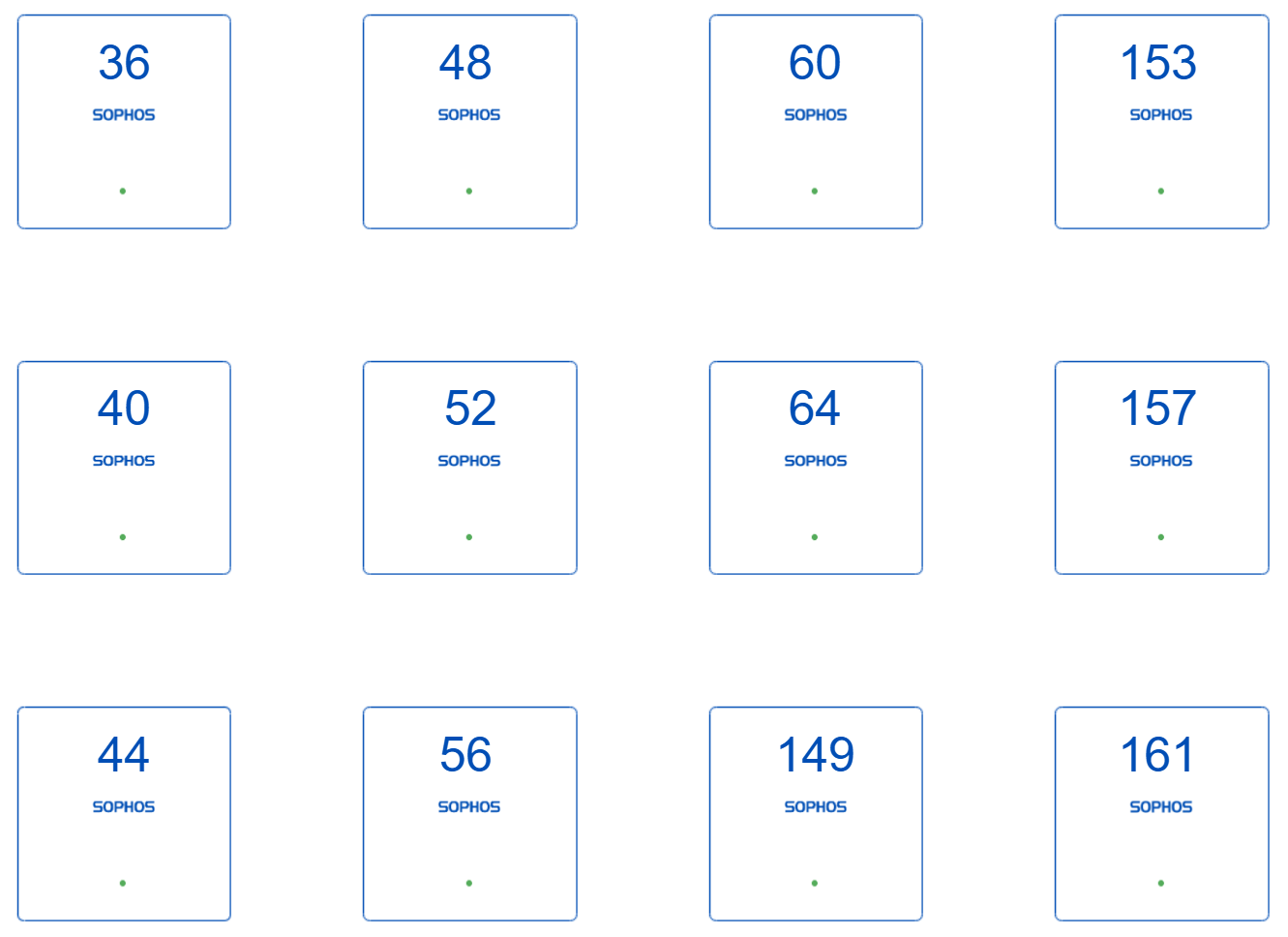
80 MHz channel example
The following image shows 30 access points broadcasting 80 MHz-wide channels on the 5 GHz frequency band using DFS channels to minimize channel reuse. This example allows for up to six non-overlapping channels.
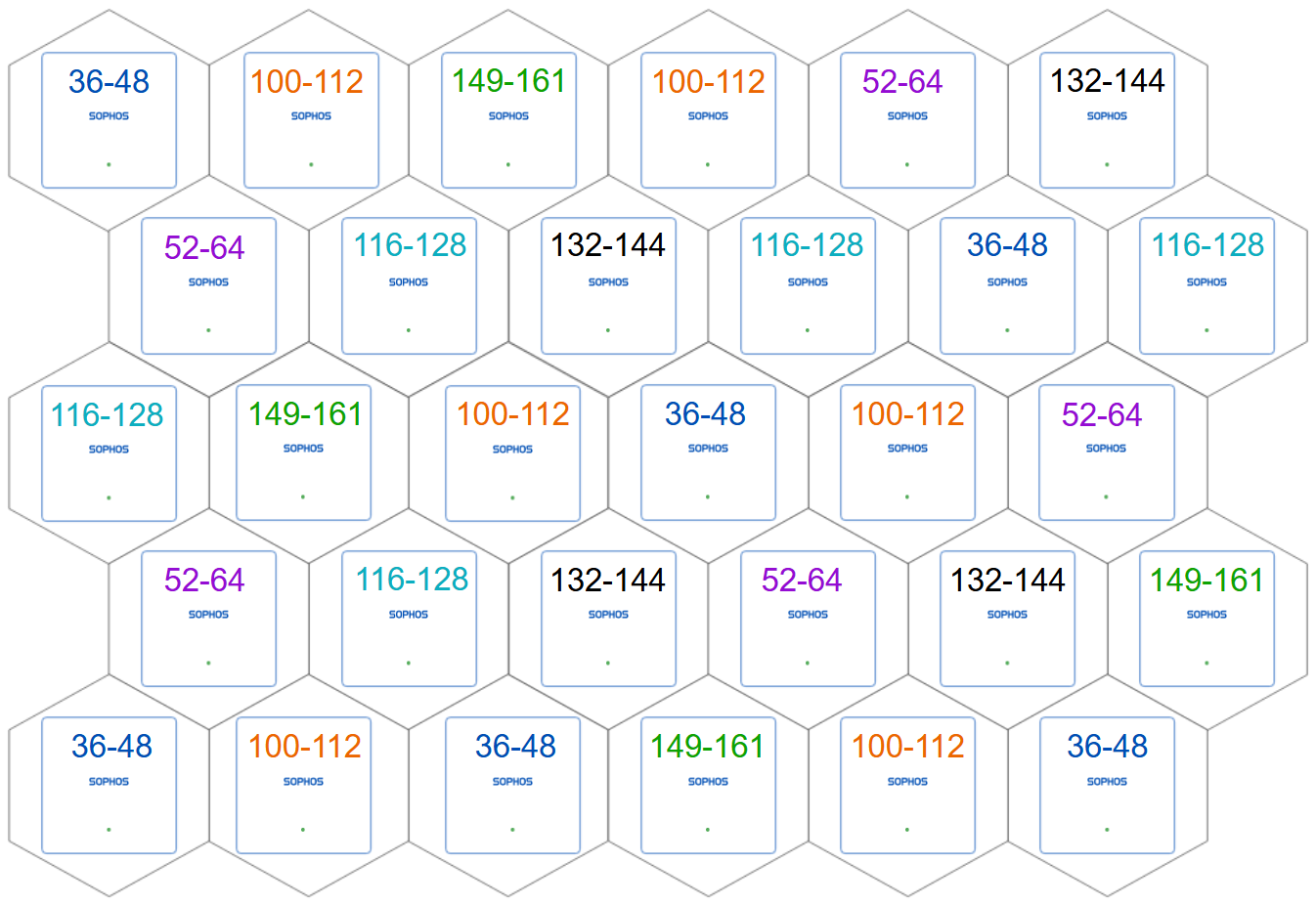
If you don't want to use DFS channels, or if they're restricted in your region, you must reuse channels in larger deployments. In this case, channel reuse is acceptable so long as adjacent access points aren't broadcasting the same frequency. Here are some examples:
20 MHz non-DFS example
The following image shows 12 access points broadcasting 20 MHz-wide channels on the 5 GHz frequency band without using DFS channels. Since channels must be reused, the access points broadcasting the same channels must be separated as much as possible.

40 MHz non-DFS example
The following image shows 30 access points broadcasting 40 MHz-wide channels on the 5 GHz frequency band without using DFS channels. Even though the deployment is limited to only four non-overlapping channels, it's still possible without CCI because no neighboring access points broadcast the same frequency.
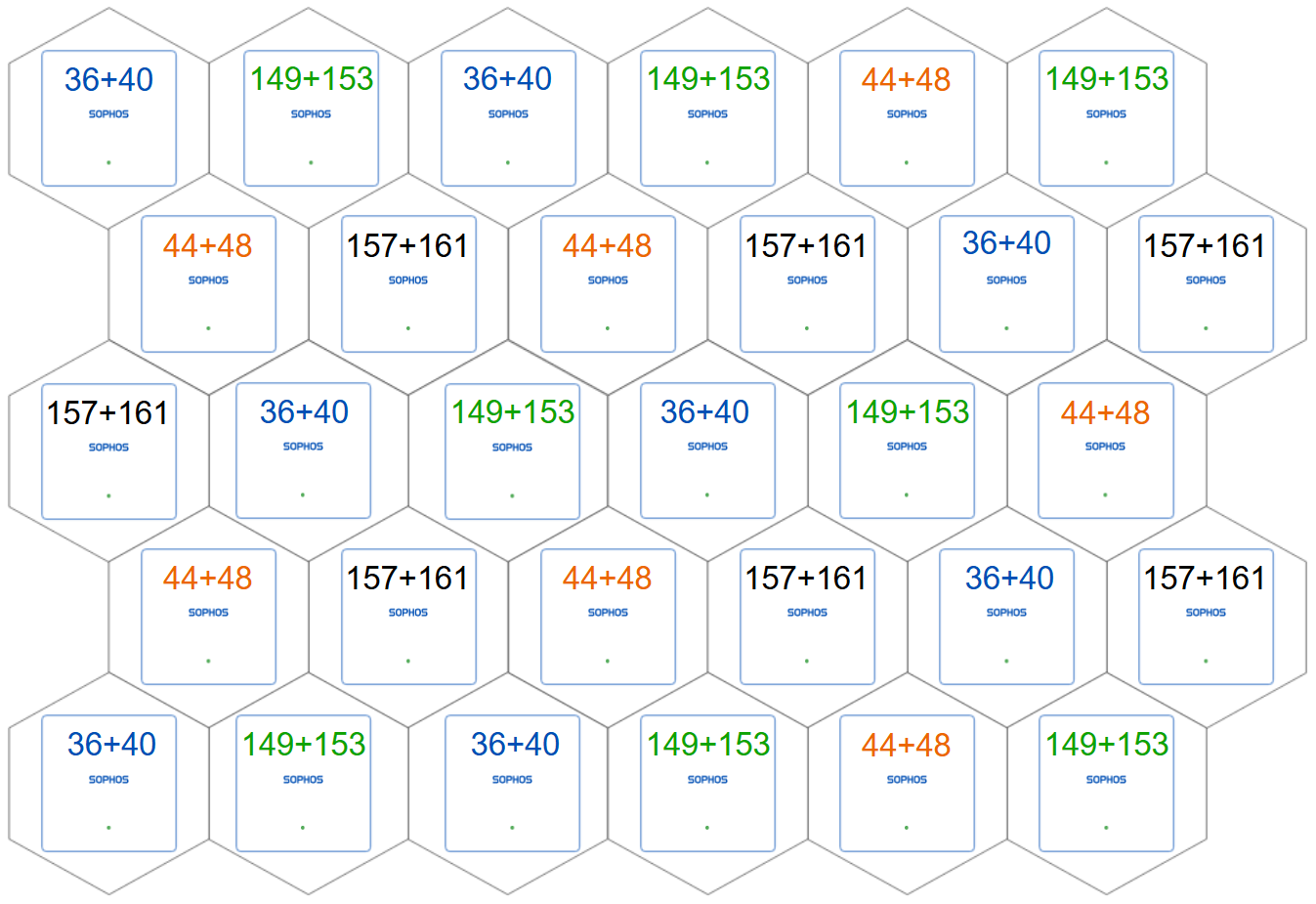
These examples use the 5 GHz frequency band because, even without DFS channels, 5 GHz channels greatly outnumber 2.4 GHz channels. This means that if both 5 GHz and 2.4 GHz radios are active on all access points in a network designed for capacity, there's a high probability that the access points could create harmful CCI in the 2.4 GHz band.
Another factor is that 2.4 GHz frequencies provide greater coverage range than 5 GHz frequencies. If you plan on broadcasting 2.4 GHz and 5 GHz frequencies, we recommend turning off the 2.4 GHz radios on some deployed access points to minimize CCI in the 2.4 GHz band.
Example
The following image shows five access points, all broadcasting the same SSID. Because the 2.4 GHz frequency band has greater coverage than the 5 GHz frequency band, only the access point in the middle needs to broadcast it. The other four access points have their 2.4 GHz radios turned off to eliminate CCI. Note that the coverage areas are exaggerated for this example.