AP6 power requirements
Sophos AP6 access point power requirements vary by model. Your access points will only function if connected to a sufficient power source.
DC power adapter
The AP6 420 is available with a DC power adapter. The access point may still show an insufficient power warning when using the DC power adapter if the power sourcing equipment (PSE) doesn't meet the minimum PoE standard. We don't recommend using the DC power adapter and PoE simultaneously to avoid this warning.
PoE requirements
AP6 series access points support LLDP-MED for power negotiation with PSE. The following table shows the AP6 PoE requirements:
| Model | Power requirement | Minimum PoE standard |
|---|---|---|
| AP6 420 | 17 W | 802.3at |
| AP6 420E | 21 W | 802.3at |
| AP6 420X | 21 W | 802.3at |
| AP6 840 | 25.5 W | 802.3at |
| AP6 840E | 40 W | 802.3bt |
Note
Passive PoE devices aren't supported.
Sophos has many options for providing PoE power to your AP6 access points. The following table shows the PoE standards supported by Sophos hardware.
| Sophos hardware | 802.3at (30W) | 802.3bt (60W) |
|---|---|---|
| XGS Desktop models | XGS 116/116w, 126/126w, 136/136w, 138/138w | |
XGS 1U models Requires flexi port module | XGS 2100, 2300, 3100, 3300, 4300, 4500 | |
| Switch 100 Series | CS101-8FP, CS110-24FP, CS110-48P, CS110-48FP | |
| Switch 200 Series | CS210-24FP CS210-48FP | CS210-8FP |
| Switch 1000 Series | CS1010-8FP | |
| PoE injectors | Sophos PoE+ injector | Sophos PoE++ injector |
Note
PoE standards are backwards-compatible. A device capable of powering 802.3bt devices can also power 802.3at devices.
Insufficient power warning
If you connect your access point to an insufficient power source, it turns off all radios, and you'll see a warning message at the top of every page in the UI.
Here's an example:
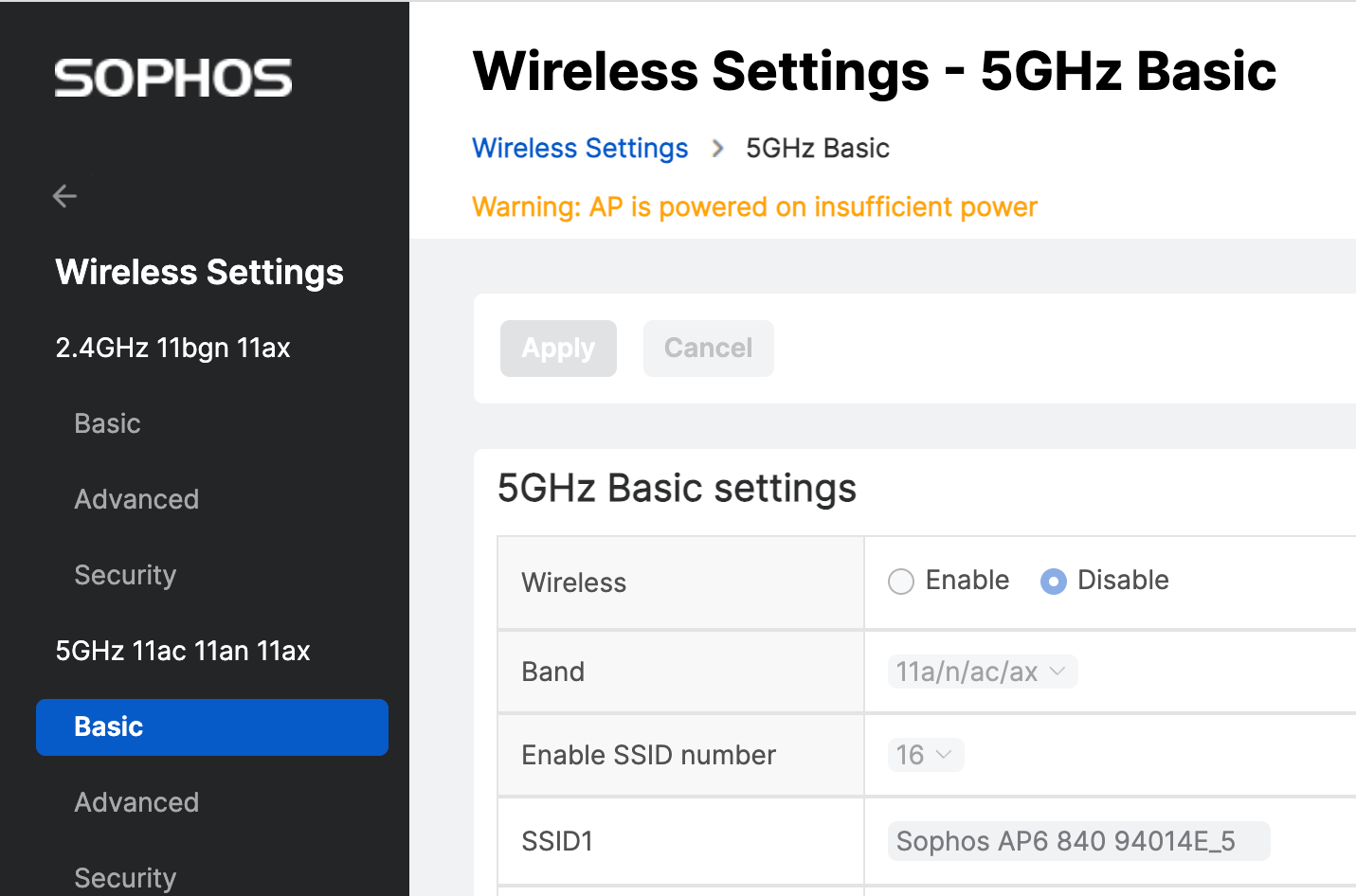
If you manage your access point in Sophos Central, you'll see the following warning in the Radio configuration section of the access point Settings page:
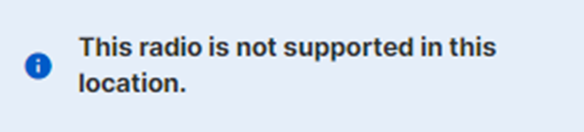
Note
If you change the power settings of the PSE after the access point has started, you must restart the access point for the new power settings to take effect.
Poestat
If you suspect an access point has insufficient power and can't connect to the UI, you can use the poestat command to check it's PoE status. Do as follows:
- Connect to the access point with a console cable. See Sophos Wireless: Set up a connection with a console cable.
-
Type
poestatinto the console and press Enter.Here are some examples:
The access point has sufficient power.
AP6_840E# poestat Detecting Multi-Event Indication (MEC) wave pattern... PoE state = IEEE802.3bt Type 3: Power Class Level 1~6 51W availableAccess point is powered on insufficient power.
AP6_420X# poestat PoE state = IEEE802.3af Type 1 : Maximum Power available: 12.95W = WARNING: Insufficient power