Use Bitbucket
Sophos provides a Bitbucket app that you can install to give Sophos Cloud Optix access to your repositories.
To install the Bitbucket app, do as follows:
- Click Add Environments. Add your cloud environment appears.
- Select IaC.
- Click Integrate with Bitbucket.
-
Read the instructions, then click Connect to Bitbucket.
The Bitbucket sign-in screen appears.
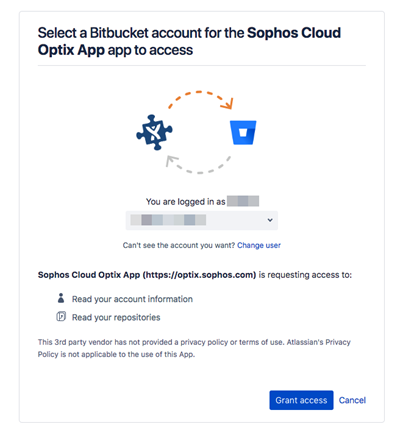
-
Select a Bitbucket account or team that you own, then click Grant access.
The Environments page in Sophos Cloud Optix appears.
Note
The repositories you've given Sophos Cloud Optix access to appear in IaC Environments. Repositories are shown as Requires Push until a new change occurs in the repository. Sophos Cloud Optix scans IaC templates in a repository when a change is first seen. The repository then shows as Active.