Use GitHub
Sophos provides a GitHub app that you can install to give Sophos Cloud Optix access to your repositories.
You can install the app in your GitHub account or your organization's account.
Once you've installed the app, Sophos can scan the repository for configurations related to Terraform, AWS CloudFormation, and so on, and identify potential vulnerabilities each time a push is made to the repository.
To install the app, do as follows.
Note
Before you start, ensure you've signed in to GitHub.
- Click Add Environments.
- On the Add your cloud environment page, select IaC tab.
-
Click Integrate with GitHub. The GitHub screen for the Sophos Cloud Optix app appears.
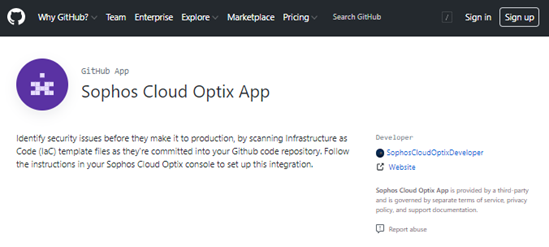
-
Sign in to GitHub.
- Click Configure. This prompts you to install the app on your repositories (it may also show the option to install on your organization).
-
You now see a Sophos Cloud Optix welcome screen. If you're not redirected automatically, enter your Customer ID and click Configure.
The Customer ID is on the IaC Environments tab in Sophos Cloud Optix.
You're redirected to the Environments page in Sophos Cloud Optix.
Note
The repositories you've given Sophos Cloud Optix access to appear on IaC Environments. Repositories are shown as Requires Push until a new change occurs in the repository. Sophos Cloud Optix will scan IaC templates in a repository when a change is first seen. The repository is then shown as Active.