Allow a Sophos Partner to manage your account
If you’re a Super Customer, you can allow a designated Sophos Partner to manage cases for you. They can create and manage cases for you. You can still create and manage cases yourself.
If you want to grant access to a Sophos Partner but can’t see My Partners create a care case and request that we upgrade your profile to Super Customer. See Create a Customer/Partner care case.
Restriction
If you're a monthly license customer working with an MSP partner, you won't be able to allow them to manage cases for you. Your MSP partner must create a case under their name on your behalf to work with Sophos support teams.
If you grant a Sophos Partner access, they can view all your assets. You can remove access at any time. See Remove access for a Sophos Partner.
Warning
If you already have granted access to a partner, you must remove access for that partner before granting access to another partner.
To grant a Sophos Partner access, do as follows:
- Go to Sophos Support and sign in if you haven’t already done so.
-
Scroll down to find My Partners.
This is a list of designated Sophos Partners that you can allow to manage your account. It shows the partner who has access and those you can give access to.
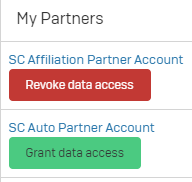
-
Click Grant data access under the partner you want to grant access to.
-
Review the Terms and Conditions and click Confirm.
Your chosen partner can now access your account.