Migrate iOS auto-enrollment
If you’re using iOS auto-enrollment with Apple Configurator, you must turn it on after migration.
Do as follows:
- In Sophos Central Admin, go to the device group that you want to use for iOS auto-enrollment.
-
Turn on Enable iOS auto-enrollment.
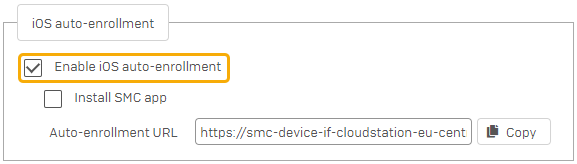
When configuring devices in Apple Configurator, use the value that is displayed for Auto-enrollment URL.
For details on how to configure iOS auto-enrollment, see Auto-enroll iPhones and iPads.