Set up Sophos Central Self Service Portal access
To give your users access to Sophos Central Self Service Portal, send them a welcome email with their new credentials.
In Sophos Central Admin, do as follows:
- Go to People > Users.
- Select the users that you want to give access to Sophos Central Self Service Portal.
-
Click Email Setup Link.
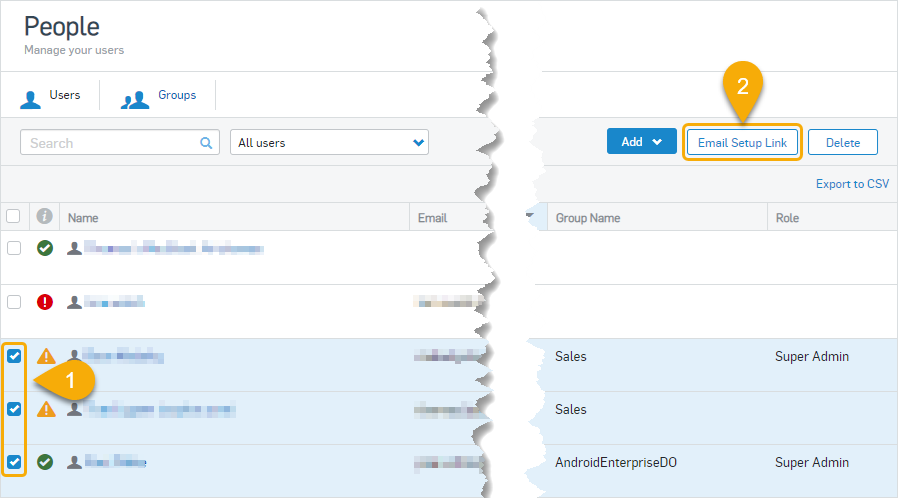
-
Select Sophos Central Self Service Welcome/Setup Email.
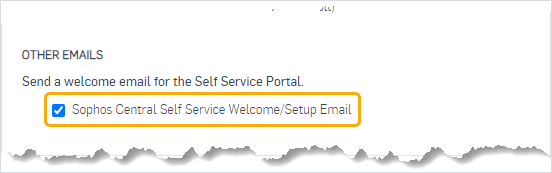
-
Click Send.