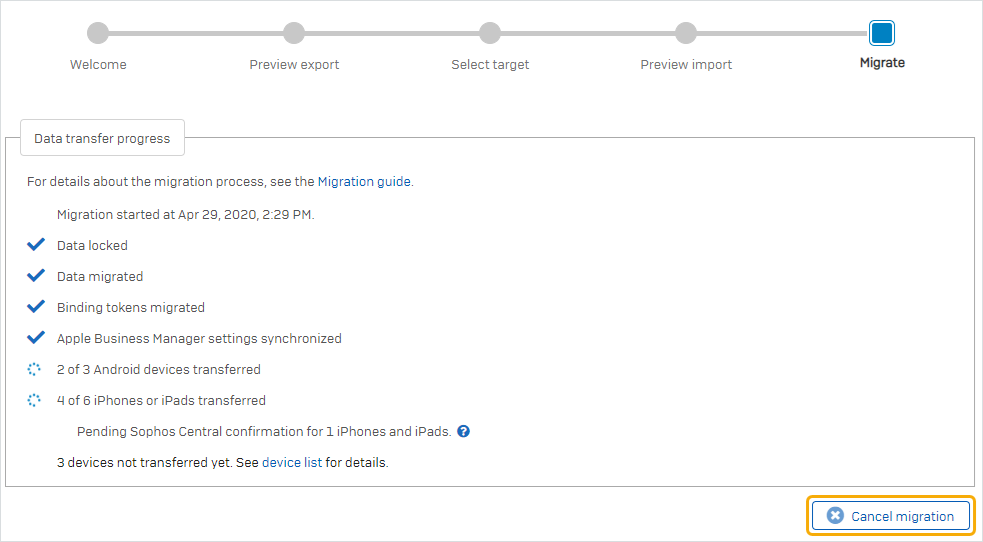Cancel migration
You can cancel migration before all devices have been transferred, for example if the remaining devices have been lost or can’t synchronize with the Sophos Mobile server for other reasons.
Warning
When you cancel migration, you can’t resume it later. To migrate remaining devices, you must enroll them individually with Sophos Central.
Instead of canceling migration, consider deleting the remaining devices.
To cancel migration, do as follows:
- On the menu sidebar, under SETTINGS, select Setup > Sophos setup, and then select the Migration tab.
-
On the Migrate page of the migration assistant, click Cancel migration.