Migration
This section describes how computers are migrated and how they're handled by Sophos Central afterward.
How computers are migrated
When you choose to migrate computers:
- The migration tool downloads the Sophos Central agent software and places it in the update share (Bootstrap Locations).
- The computers on the migration list get the agent software during their next scheduled update. (You set this in the Updating policy, on the Schedule tab).
- The Sophos Remote Management System (RMS), used for communications between the computer and the on-premise console, is uninstalled.
- The Sophos Central agent software is installed. This includes Sophos Management Communication System (MCS), used for communications between the computer and Sophos Central.
Note
The migration process may take up to a couple of hours, depending on the computers’ updating interval and network connection.
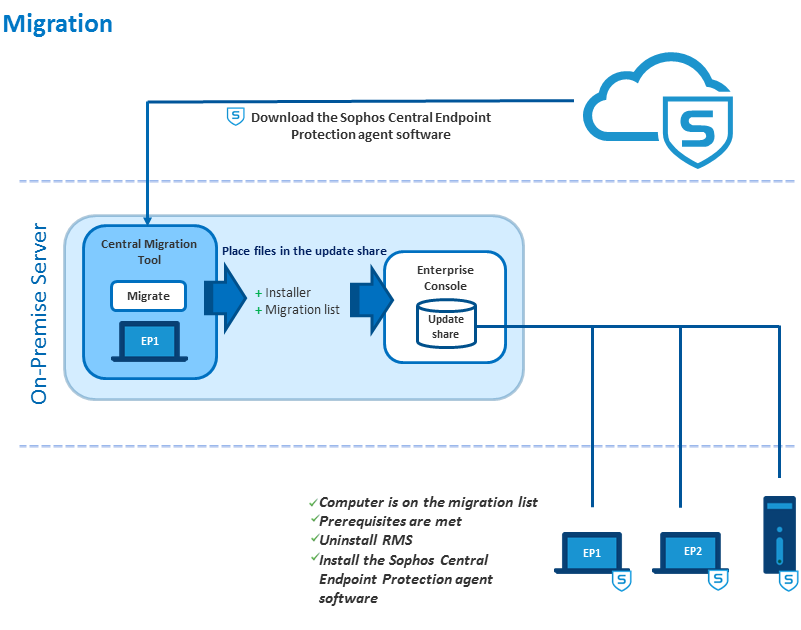
What happens after migration
When a computer is migrated, Sophos Central treats it either as a user’s computer, if it's running a Windows client operating system, or as a server, if it's running a Windows server operating system.
When a computer is migrated, Sophos Central does as follows:
- Creates a user account based on the last known user of the computer at the time of migration, and adds it to the Sophos Central users list.
- Applies policies to the computer (by default, the Base policy for each feature).
When a server is migrated, Sophos Central does as follows:
- Adds it to the Servers list in Sophos Central.
- Applies server policies to the server (by default, the Base policy for each feature).
More resources