Update a case
You can update a case to add more information. If you want to upload files for investigation, see Submit a file.
To update a case, do as follows:
- Go to Sophos Support and sign in if you haven’t already done so.
- Click Cases.
- Click the case number for the case you want to update. This opens the case.
-
Find the Comments section.
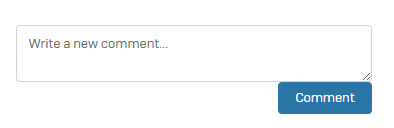
-
Enter your update and click Comment.
Your update shows underneath the Comments section.
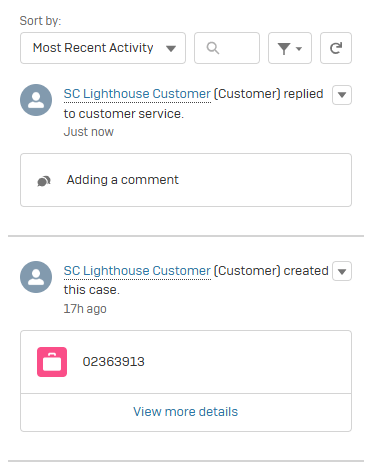
Any replies to your updates show in the Comments section. You’ll also receive an email containing the replies. See Emails