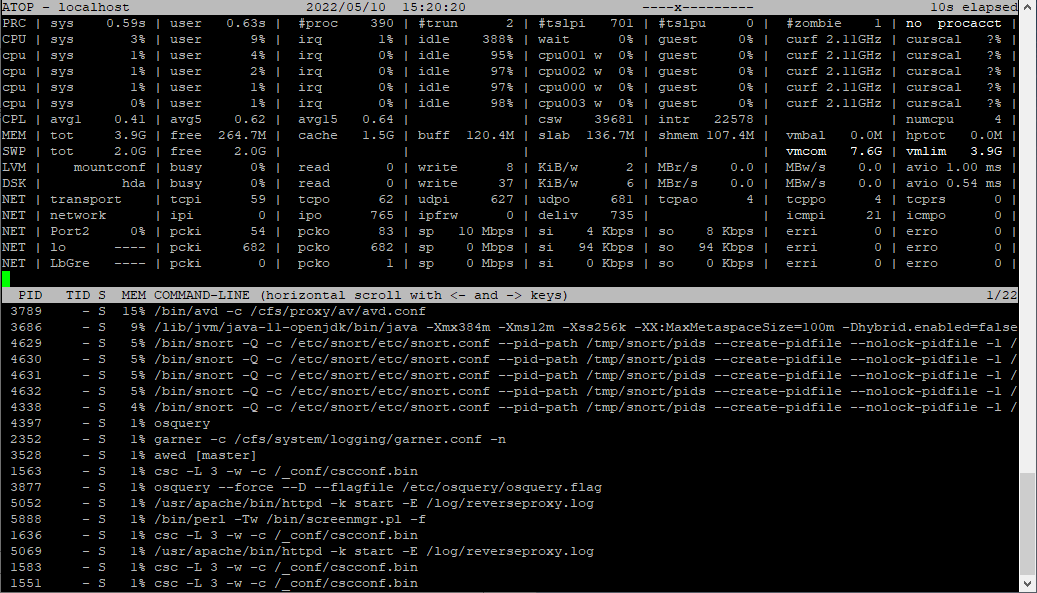RAM usage
Low
Explanation
The firewall utilizes more than 70% of its RAM.
Resolution
Check for processes consuming high RAM resources.
- Sign in to the CLI and select options 5. Device Management > 3. Advanced Shell.
- Run the
atopcommand. - Press m and then c to check for processes consuming high RAM resources.
It will show results similar to the following: