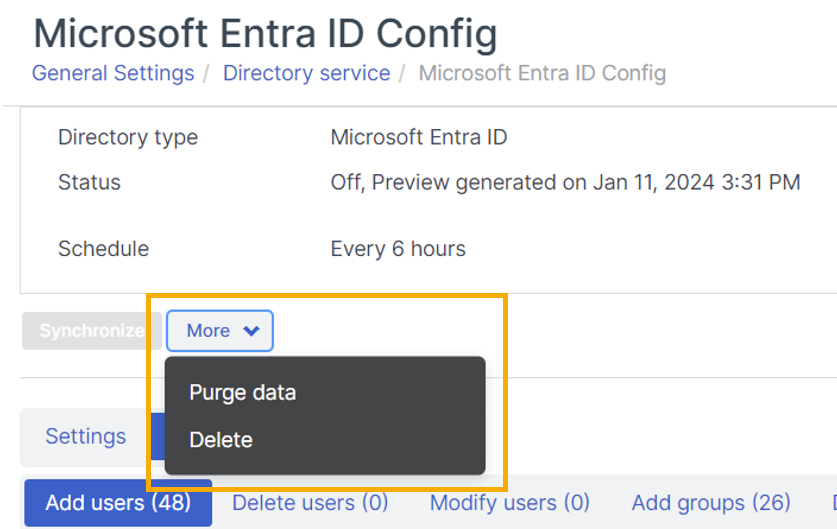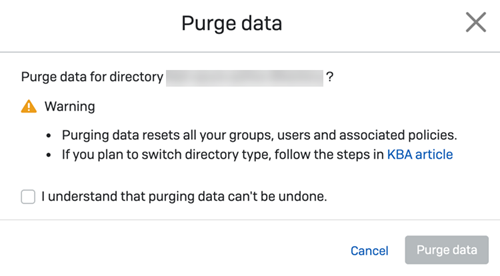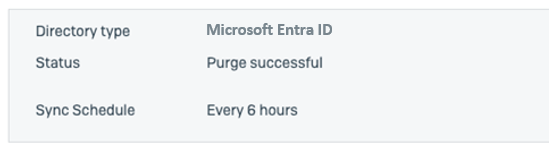Purge synchronized Microsoft Entra ID data
You can remove the synchronized data for a Microsoft Entra ID directory source.
Warning
You can't restore this deleted data.
To remove your data, do as follows:
- Click the General Settings icon
 .
. - Under Administration, click Directory service.
- Click the name of the source.
- Click Turn off.
-
Click More.
-
Click Purge data.
-
Acknowledge that you can't undo a data purge.
-
Click Purge data.
The status of the directory source updates to show that the data has been purged.