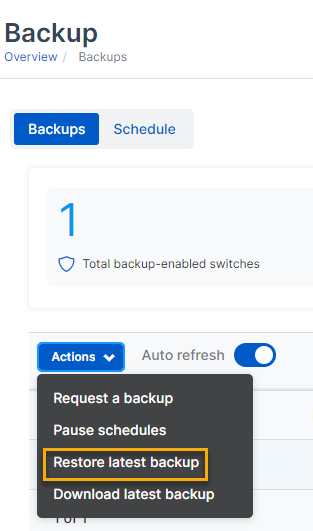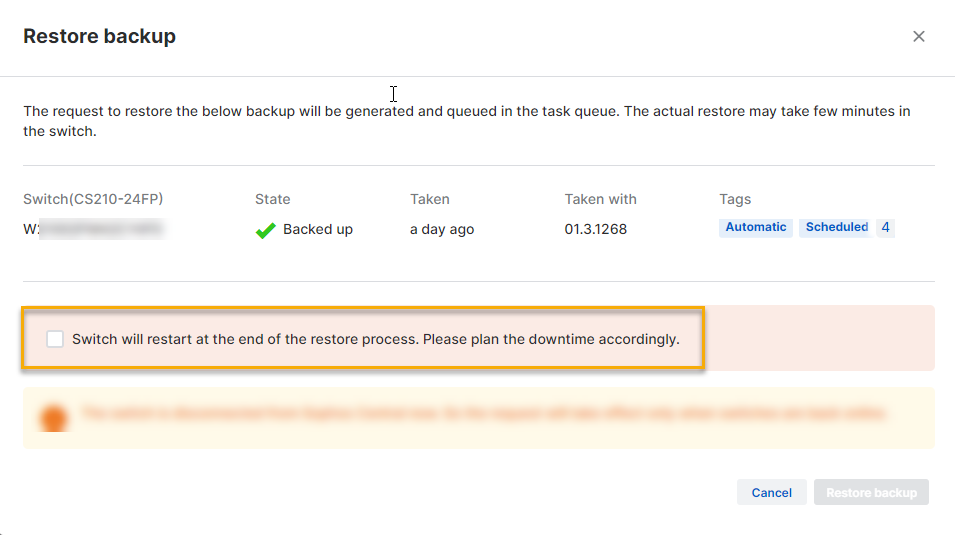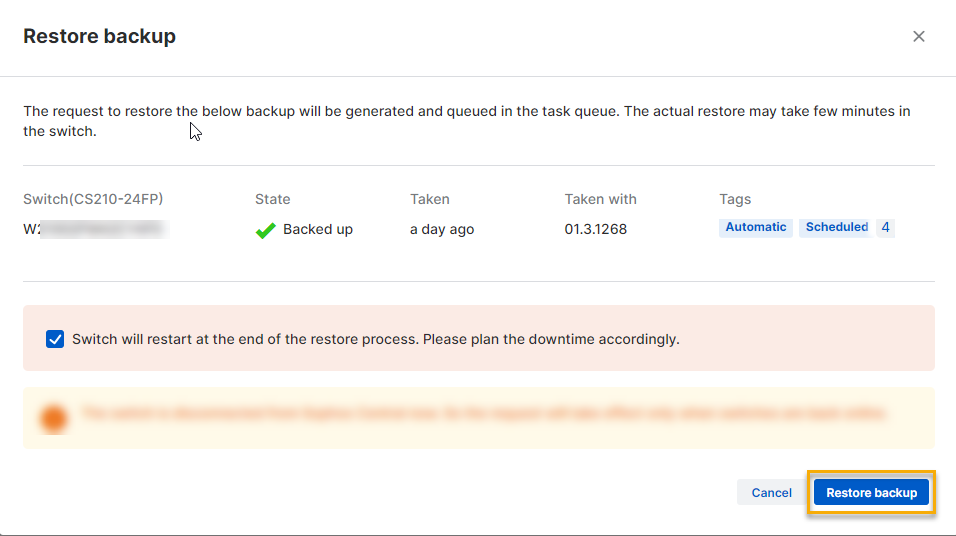Restore backup
Use Sophos Central to restore configuration backups to your switches.
Restore latest backup
To restore a configuration backup do as follows:
- Sign in to your Sophos Central account.
- Go to My products > Switches > Backup.
- Click in the row of the switch you want to restore a backup on.
-
Click Actions and select Restore latest backup.
-
In the pop-up window, select the checkbox to confirm the switch will restart.
-
Click Restore backup.
Sophos Switch will now restore and load the latest backup configuration.
Warning
This process will result in downtime, please plan accordingly.
Restore a specific backup
- Sign in to your Sophos Central account.
- Go to My Products > Switches > Backup.
- Click the switch serial number of the switch that you want to view previous backups for.
- Click the backup you want to restore.
- From the Actions menu select Restore backup.