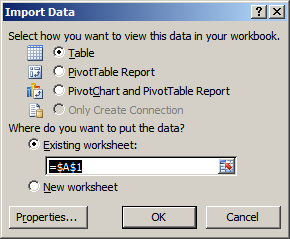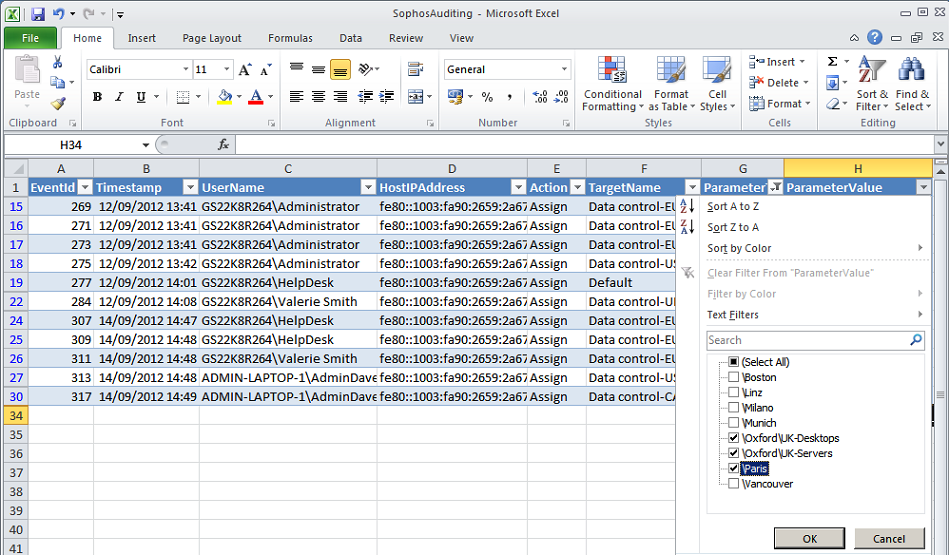Jump to main content
Create a table
-
If you chose to import the audit data into an Excel table, in the Import
Data dialog box, leave Table selected.
To place the data in the existing worksheet starting at cell A1, leave
Existing worksheet selected:
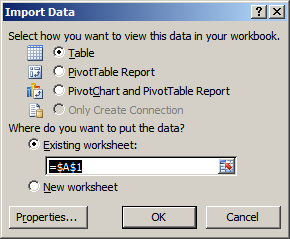
Click
OK.
The audit data is imported into an Excel
table.
-
Save your Excel workbook.
-
You can use the search filter to analyze your data.
![]()